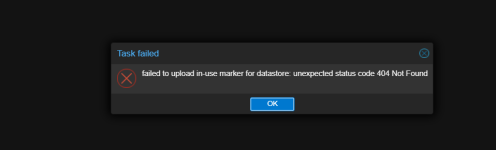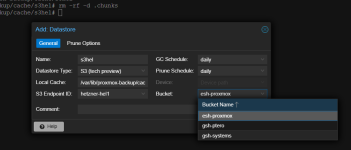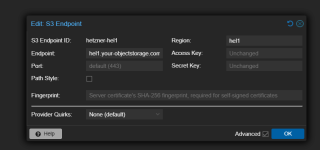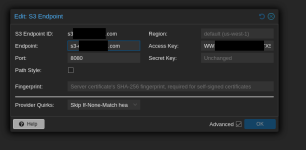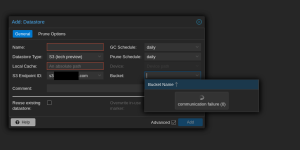Proxmox Backup Server S3 Configuartion
- Thread starter GewooNils
- Start date
-
- Tags
- pbs 4.0.14
You are using an out of date browser. It may not display this or other websites correctly.
You should upgrade or use an alternative browser.
You should upgrade or use an alternative browser.
OK, i tested it now with s3fs. cant't connect on port 8080
But with our reverseproxy on port 443 s3fs will connect, but bps not:
proxmox-backup-manager s3 endpoint list-buckets:
<?xml version="1.0" encoding="UTF-8"?><Error><Code>SignatureDoesNotMatch</Code><Message></Message><RequestId>tx00000010e249b0ad22889-0068b0380d-110341523-default</RequestId><HostId>110341523-default-default</HostId></Error>
Error: failed to list buckets
Caused by:
unexpected status code 403 Forbidden
But with our reverseproxy on port 443 s3fs will connect, but bps not:
proxmox-backup-manager s3 endpoint list-buckets:
<?xml version="1.0" encoding="UTF-8"?><Error><Code>SignatureDoesNotMatch</Code><Message></Message><RequestId>tx00000010e249b0ad22889-0068b0380d-110341523-default</RequestId><HostId>110341523-default-default</HostId></Error>
Error: failed to list buckets
Caused by:
unexpected status code 403 Forbidden
That would indicate that your request is not signed correctly. Check theSignatureDoesNotMatch
region, it is part of the signature and might cause such issues if not set correctly. Also, you might want to enable and check the incoming request logged by RADOS gateway, maybe that gives you more error context.Edit: And of course check your access key and secret key as well as permissions.
Last edited:
I see, well if you explicitly set the port, it is part of the host header which is also signed in the aws v4 sign scheme... so yes, you need to leave it empty if you are not explicitly using it but use the standard port. Will have a look if it makes sense for us to define an exception if port 443 is explicitly set. According to the RFC it should however be accepted as optional https://www.rfc-editor.org/rfc/rfc9110.html#field.host