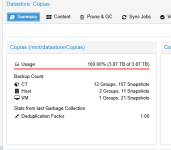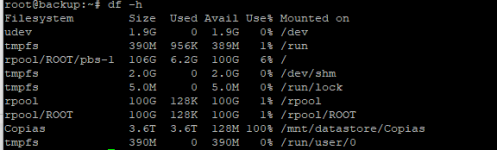Hello.
The datastore I use for backups is full. I've set up a purge system, which is more restrictive so it removes more space. I've been looking at the forums and I need to run Garbage Collect, but I'm getting an error at the 2% mark, saying there's no more space. I've deleted more container backups, some manually from the terminal, and now it's down to 60%, but it's giving the error again. I've deleted more, but now it's stuck at 55%. How can I fix this?
Best regards.
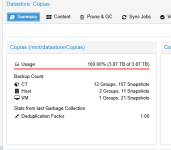
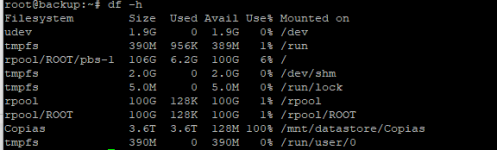
The datastore I use for backups is full. I've set up a purge system, which is more restrictive so it removes more space. I've been looking at the forums and I need to run Garbage Collect, but I'm getting an error at the 2% mark, saying there's no more space. I've deleted more container backups, some manually from the terminal, and now it's down to 60%, but it's giving the error again. I've deleted more, but now it's stuck at 55%. How can I fix this?
Best regards.