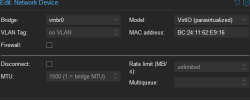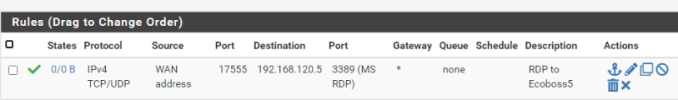hi all.
cant seem to find much information about this.
Setting up Proxmox on a 1 NIC hardware with 2 public IPs.
1st public address is for Proxmox and the other is for pFsense.
Will like a local IP for the windows server and will like to port forward a port say 12345 on 2nd IP to RDP on windows machine behind the pFsense firewall.
Has anyone done this before? Where could i look to find more info especially for a newbie?
Have managed to get pFsense and windows machine running. Outbound traffic is work but cannot get inbound on 2nd IP to work. Have created port forwarding on pFsense but nothing works.
What has this newbie done wrong?
cant seem to find much information about this.
Setting up Proxmox on a 1 NIC hardware with 2 public IPs.
1st public address is for Proxmox and the other is for pFsense.
Will like a local IP for the windows server and will like to port forward a port say 12345 on 2nd IP to RDP on windows machine behind the pFsense firewall.
Has anyone done this before? Where could i look to find more info especially for a newbie?
Have managed to get pFsense and windows machine running. Outbound traffic is work but cannot get inbound on 2nd IP to work. Have created port forwarding on pFsense but nothing works.
What has this newbie done wrong?