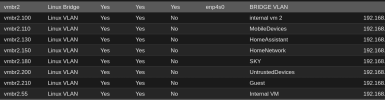HI
im trying to create a virtual connection trank vlans using only one fisical port in proxmox for all my vlans that goes into my unifi switch
In Proxmox
1 i create a bond with lacp which work with my unifi switch
2 i create a management vlan which is a linux bridge vmbr2 , (vlan aware, bridge port bond0)
3 create all the vlans vmbr2.xx


In opnsense
I create all the vlans with parent interface vtnet2
assign all the interface VLANS enable it ,create the networks in (service dhcpv4) and firewall rules for each individual vlan so they can go in internet
leave it unassigned the vtnet2

On my unifi switch
I create all the mirror vlans
Do i need to create also a lag connection to my opnsense to work ?
at the moment this setup it doesnt work i have no connection betwen vlans and not internet
what i have missed to configure
im trying to create a virtual connection trank vlans using only one fisical port in proxmox for all my vlans that goes into my unifi switch
In Proxmox
1 i create a bond with lacp which work with my unifi switch
2 i create a management vlan which is a linux bridge vmbr2 , (vlan aware, bridge port bond0)
3 create all the vlans vmbr2.xx


In opnsense
I create all the vlans with parent interface vtnet2
assign all the interface VLANS enable it ,create the networks in (service dhcpv4) and firewall rules for each individual vlan so they can go in internet
leave it unassigned the vtnet2

On my unifi switch
I create all the mirror vlans
Do i need to create also a lag connection to my opnsense to work ?
at the moment this setup it doesnt work i have no connection betwen vlans and not internet
what i have missed to configure
Last edited: