Proxmox and MSA SAS
- Thread starter popoche28
- Start date
You are using an out of date browser. It may not display this or other websites correctly.
You should upgrade or use an alternative browser.
You should upgrade or use an alternative browser.
PVE is a set of packages and custom Ubuntu kernel, using Debian as userland. In essence, you would be connected your SAS array to a Linux host. Hence the answer to your question - "yes in most cases, yes specifically for PVE distribution).
Blockbridge : Ultra low latency all-NVME shared storage for Proxmox - https://www.blockbridge.com/proxmox
Blockbridge : Ultra low latency all-NVME shared storage for Proxmox - https://www.blockbridge.com/proxmox
Yes works. I tried MSA60 and MSA70.Do you know if it's possible to connect PVE to an HP MSA storage with SAS? I found some tips for iSCSI connexion, but not for SAS.
Yes. I have a deployment running. even with multipathing. its pretty much plug and play.PVE to an HP MSA storage with SAS? I found some tips for iSCSI connexion, but not for SAS.
It's Linux so everything works out of the box or you have a really hard time to get it working. In this case the former is true, so plug & play. If you want to use Multipathing, you need to install ... just look at this.Thanks for your answers ^^ Now is it possible to give me links to add the drivers I need to add and how to configure SAS to my PVE instance?
Yes, it was only for multipath access if necessary.Thanks @LnxBil but in your link I didn't find how to connect my SAS attachement to my PVE.
So, how do you determine that it is not working? It's plug & play.I know the MSA is working fine because when I install VMWare immediatly the attachement are found.
Because I don't see any other disks on my PVEYes, it was only for multipath access if necessary.
So, how do you determine that it is not working? It's plug & play.
Attachments
Years ago I had to deal with an MSA2050, in my old thread some multipath configs were posted, maybe they help you getting started.
Also used SAS controllers.
https://forum.proxmox.com/threads/pve-6-0-hpe-msa-2050-sas.57317/ (german though, but the config is probably most relevant part anyway)
Also used SAS controllers.
https://forum.proxmox.com/threads/pve-6-0-hpe-msa-2050-sas.57317/ (german though, but the config is probably most relevant part anyway)
Hi, I have a MSA2062What SAS controller do you have? Per chance a SAS2008-based controller?
On my vSphere I see MegaRAID 12GSAS/PCIe Secure SAS39xx with lsi_mr3 driver
Last edited:
Thanks, but should I copy the config only?Years ago I had to deal with an MSA2050, in my old thread some multipath configs were posted, maybe they help you getting started.
Also used SAS controllers.
https://forum.proxmox.com/threads/pve-6-0-hpe-msa-2050-sas.57317/ (german though, but the config is probably most relevant part anyway)
Thats the key. since this is a raid controller and not an HBA, you'd need to "map" the luns presented by your MSA to the host. map is in quotes because in order to do that, you'd need to make them a single disk raid volume. you can do so from the bios or using megacli.On my vSphere I see MegaRAID 12GSAS/PCIe Secure SAS39xx with lsi_mr3 driver
This is less than ideal for many reasons. consider replacing it with an HBA (host bus adapter.)
Hello, you told that's pretty much plug and play. But not for me, I think. Could you explain it to me shortly?Yes. I have a deployment running. even with multipathing. its pretty much plug and play.
Its a three step process:Hello, you told that's pretty much plug and play. But not for me, I think. Could you explain it to me shortly?
1. create and map LUNs on your controller. if you need help with this step, its in your MSA user manual.
2. This part depends on whether you have dual connections to the controller- install multipath-tools and multipath-tools-boot. configure according to the documentation.
3. define the storage in pve, as described here: https://pve.proxmox.com/wiki/Storage. you'd follow the steps for iscsi or SAS (local), depending on your controller type. file system is LVM THICK (not thin). Make sure to specify the multipath device name, not the "sd" device.
If you have specific questions feel free to ask.
1. I've done itIts a three step process:
1. create and map LUNs on your controller. if you need help with this step, its in your MSA user manual.
2. This part depends on whether you have dual connections to the controller- install multipath-tools and multipath-tools-boot. configure according to the documentation.
3. define the storage in pve, as described here: https://pve.proxmox.com/wiki/Storage. you'd follow the steps for iscsi or SAS (local), depending on your controller type. file system is LVM THICK (not thin). Make sure to specify the multipath device name, not the "sd" device.
If you have specific questions feel free to ask.
2. I've installed multipath-tools and multipath-tools-boot and lsscsi shows such state:
Code:
[1:0:0:0] enclosu HPE MSA 2050 SAS V270 -
[1:0:0:1] disk HPE MSA 2050 SAS V270 /dev/sdd
[1:0:1:0] enclosu HPE MSA 2050 SAS V270 -
[1:0:1:1] disk HPE MSA 2050 SAS V270 /dev/sde3. I don't know what to do now. It's SAS not iSCSI, how to use it as block device? Proxmox shows 2 block devices but can't create volume group (no disks unused).
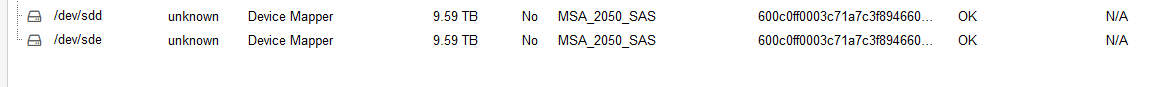
Last edited:
If you have configured multipath, please post the output of (in CODE tags):3. I don't know what to do now. It's SAS not iSCSI, how to use it as block device? Proxmox shows 2 block devices but can't create volume group (no disks unused).
Code:
multipath -llNormally, you would get a device there on which you can create your physical group and then the volume group with this physical volume
Its worth noting that to get full useful performance from this storage you really want TWO luns, since a lun can only have one active controller at a time. This obviously assumes you have two controllers.Proxmox shows 2 block devices but can't create volume group (no disks unused).
So you're good to go? the rest of the instructions is pretty much the same as for any other local attached storage.ok, I got it. It was easy.


