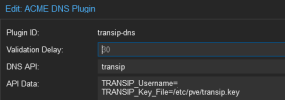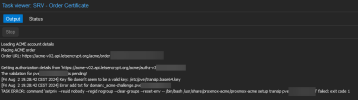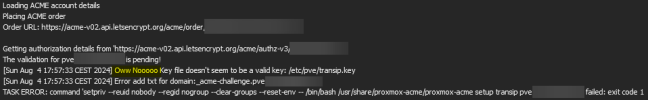Hello,
In Datacenter>ACME: I have created a configuration for transip with:
And I have created and associated an Account configuring the challenge Plugin,
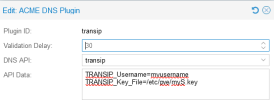
(redacted for obvious reasons):
However when I try to get a certificate for the PVE instance I get the following error:
Loading ACME account details
Placing ACME order
Order URL: https://acme-v02.api.letsencrypt.org/acme/order/xxxxxxxxxxxxxxx
Getting authorization details from 'https://acme-v02.api.letsencrypt.org/acme/authz-v3/xxxxxxxxxxx'
The validation for pve.**********.nl is pending!
[Fri Jun 7 11:43:08 CEST 2024] Key file doesn't seem to be a valid key: /etc/pve/myS.key
[Fri Jun 7 11:43:08 CEST 2024] Error add txt for domain:_acme-challenge.pve>*********.nl
TASK ERROR: command 'setpriv --reuid nobody --regid nogroup --clear-groups --reset-env -- /bin/bash /usr/share/proxmox-acme/proxmox-acme setup transip pve.********t.nl' failed: exit code 1
So it does not understand the Private Key that I am sending with the request.
as I am using the same API key in a python script for checking the certificate status the key is valid and correct.
Does anybody have any idea what a next step would need to be? I think "PVE transip script" is perhaps expecting a different Encryption algorithm?
resulting in not being able to sign the request appropriately.
My working theory is that this issue is related to the /usr/share/proxmox-acme/dnsapi/dns_transip.sh.
expecting the key to be an RSA Private Key, but the actual private key seems to be base 64 encoded.
I will let you know how it works out, but if anybody knows of a solution I would be grateful.
In Datacenter>ACME: I have created a configuration for transip with:
And I have created and associated an Account configuring the challenge Plugin,
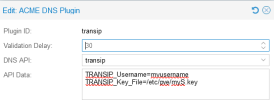
(redacted for obvious reasons):
However when I try to get a certificate for the PVE instance I get the following error:
Loading ACME account details
Placing ACME order
Order URL: https://acme-v02.api.letsencrypt.org/acme/order/xxxxxxxxxxxxxxx
Getting authorization details from 'https://acme-v02.api.letsencrypt.org/acme/authz-v3/xxxxxxxxxxx'
The validation for pve.**********.nl is pending!
[Fri Jun 7 11:43:08 CEST 2024] Key file doesn't seem to be a valid key: /etc/pve/myS.key
[Fri Jun 7 11:43:08 CEST 2024] Error add txt for domain:_acme-challenge.pve>*********.nl
TASK ERROR: command 'setpriv --reuid nobody --regid nogroup --clear-groups --reset-env -- /bin/bash /usr/share/proxmox-acme/proxmox-acme setup transip pve.********t.nl' failed: exit code 1
So it does not understand the Private Key that I am sending with the request.
as I am using the same API key in a python script for checking the certificate status the key is valid and correct.
Does anybody have any idea what a next step would need to be? I think "PVE transip script" is perhaps expecting a different Encryption algorithm?
resulting in not being able to sign the request appropriately.
My working theory is that this issue is related to the /usr/share/proxmox-acme/dnsapi/dns_transip.sh.
expecting the key to be an RSA Private Key, but the actual private key seems to be base 64 encoded.
I will let you know how it works out, but if anybody knows of a solution I would be grateful.
Last edited: