Hello everyone!
So I've been using Proxmox for awhile and all has been going great! It's just up until recently it started hanging randomly and I'm completely lost on whats causing it. My setup just has an i7 8700k, 32gb of memory and 2 8TB WD Red Plus's. I run the 2 HDDs in a stripe ZFS pool (maybe thats important i dunno). So I decided to try to run my setup on bare metal TrueNAS and I had no issues at all! I decided to go back to Proxmox since I prefer how it works, this time I ran TrueNAS in a VM having it handle my ZFS hard drives as well as NFS and SMB. Everything was working well until I just came back from work and the server has hung yet again. Honestly I'm completely lost at what it could be. The logs produce absolutely no errors before hanging and I don't see anything odd with memory usage, CPU usage or anything like that. Nothing out of the ordinary happens and there really isn't a trigger that causes it.
The memory is quite new, and to be honest I haven't tried a memtest cause I'm confused how just switching OS's could cause issues. The only thing that I might be concerned about is the PSU since it's decently old. But yet again how does it work fine on TrueNAS but not on Proxmox? It makes no sense and I'm completely lost. If anyone has any idea on what it could possibly be I definitely appreciate it! The gap in summary is where it hangs up. The crash occurred around 19:08:00, yet the last log was 18:17:01.
Since posting this, I heard C-States could cause issues with it. Tho I'm unsure how thats happening with qBittorrent downloading/seeding, but I set the max cstate to 1 in GRUB to hopefully help.

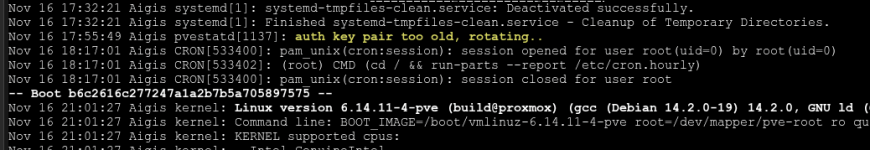
So I've been using Proxmox for awhile and all has been going great! It's just up until recently it started hanging randomly and I'm completely lost on whats causing it. My setup just has an i7 8700k, 32gb of memory and 2 8TB WD Red Plus's. I run the 2 HDDs in a stripe ZFS pool (maybe thats important i dunno). So I decided to try to run my setup on bare metal TrueNAS and I had no issues at all! I decided to go back to Proxmox since I prefer how it works, this time I ran TrueNAS in a VM having it handle my ZFS hard drives as well as NFS and SMB. Everything was working well until I just came back from work and the server has hung yet again. Honestly I'm completely lost at what it could be. The logs produce absolutely no errors before hanging and I don't see anything odd with memory usage, CPU usage or anything like that. Nothing out of the ordinary happens and there really isn't a trigger that causes it.
The memory is quite new, and to be honest I haven't tried a memtest cause I'm confused how just switching OS's could cause issues. The only thing that I might be concerned about is the PSU since it's decently old. But yet again how does it work fine on TrueNAS but not on Proxmox? It makes no sense and I'm completely lost. If anyone has any idea on what it could possibly be I definitely appreciate it! The gap in summary is where it hangs up. The crash occurred around 19:08:00, yet the last log was 18:17:01.
Since posting this, I heard C-States could cause issues with it. Tho I'm unsure how thats happening with qBittorrent downloading/seeding, but I set the max cstate to 1 in GRUB to hopefully help.

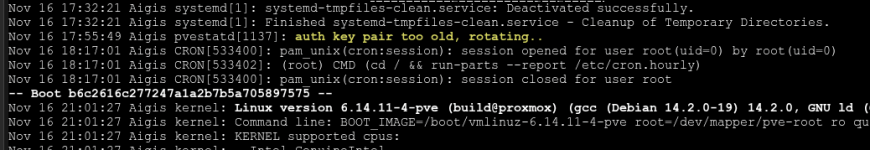
Last edited:

