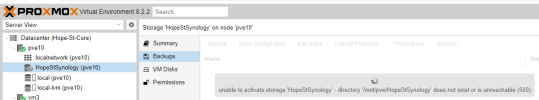Hi,
install of Proxmox 8.2.2 for testing before upgrading cluster.
SMB share on Synology NAS. Synology is in other office using NAT traversal with TCP/445 forwarding to it from main office. Working fine with 6.3-3 and 7.3-3
On pve10 running 8.2.2
cat /etc/pve/storage.cfg
..
vm3 is running 7.3-3 and works as expected. pve10 running 8.2.2 and doesn't
Summary for the share is Enabled = yes and Active = no.
Clicking on the share then Backups, error message is
Browsing to /mnt/pveHopeStSynology/dump I can list all the backups in there. I can also create and erase files.
I'm stumped. If anyone has ideas I'd appreciate it.
install of Proxmox 8.2.2 for testing before upgrading cluster.
SMB share on Synology NAS. Synology is in other office using NAT traversal with TCP/445 forwarding to it from main office. Working fine with 6.3-3 and 7.3-3
On pve10 running 8.2.2
smbclient -U pvecluster //[MY IP ADDRESS]/NetBackup -c 'ls' - works as expectedcat /etc/pve/storage.cfg
..
cifs: HopeStSynology path /mnt/pve/HopeStSynology server [MY IP ADDRESS] share NetBackup content images,backup nodes vm3,pve10 prune-backups keep-all=1 username pveclustervm3 is running 7.3-3 and works as expected. pve10 running 8.2.2 and doesn't
Summary for the share is Enabled = yes and Active = no.
Clicking on the share then Backups, error message is
unable to activate storage 'HopeStSynology' - directory '/mnt/pve/HopeStSynology' does not exist or is unreachable (500)Browsing to /mnt/pveHopeStSynology/dump I can list all the backups in there. I can also create and erase files.
I'm stumped. If anyone has ideas I'd appreciate it.
Last edited: