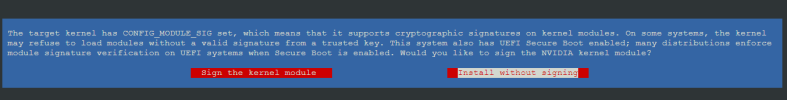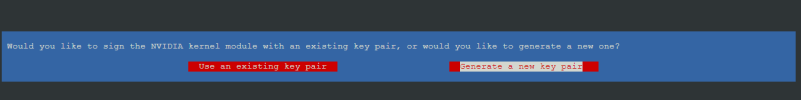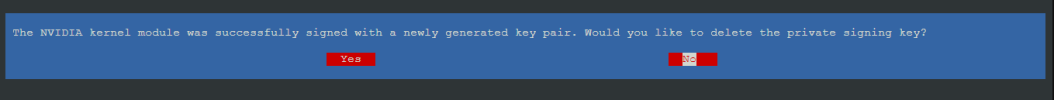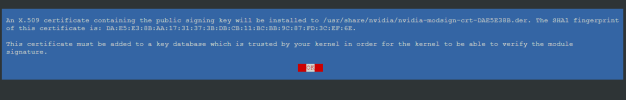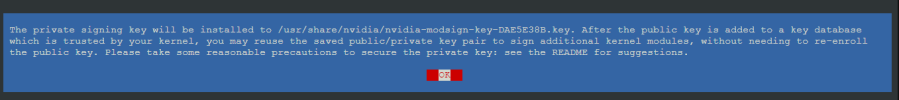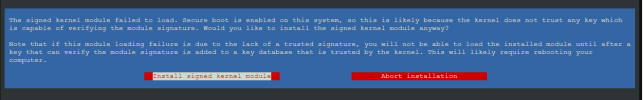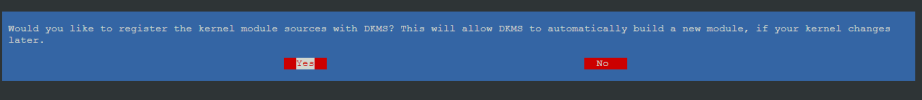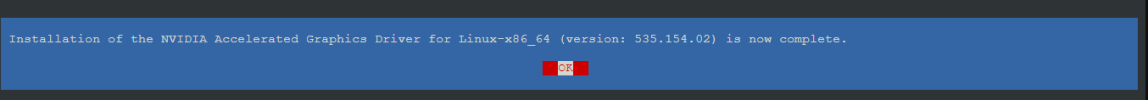Hi Folks,
Got Proxmox 8.1 Running with Secure Boot and CEPH, added an Nvidia A40 GPU, this supports vGPU
was following the below guide - i dont need vgpu-unlock as its a supported card.
https://gitlab.com/polloloco/vgpu-proxmox
iommu is enabled - verified by below command
--------------------------------------------------------------------------------------------
dmesg | grep -e DMAR -e IOMMU
[ 8.463826] pci 0000:60:00.2: AMD-Vi: IOMMU performance counters supported
[ 8.467158] pci 0000:40:00.2: AMD-Vi: IOMMU performance counters supported
[ 8.470901] pci 0000:20:00.2: AMD-Vi: IOMMU performance counters supported
[ 8.474805] pci 0000:00:00.2: AMD-Vi: IOMMU performance counters supported
[ 8.482426] pci 0000:e0:00.2: AMD-Vi: IOMMU performance counters supported
[ 8.485921] pci 0000:c0:00.2: AMD-Vi: IOMMU performance counters supported
[ 8.489575] pci 0000:a0:00.2: AMD-Vi: IOMMU performance counters supported
[ 8.492256] pci 0000:80:00.2: AMD-Vi: IOMMU performance counters supported
[ 8.495073] pci 0000:60:00.2: AMD-Vi: Found IOMMU cap 0x40
[ 8.495101] pci 0000:40:00.2: AMD-Vi: Found IOMMU cap 0x40
[ 8.495124] pci 0000:20:00.2: AMD-Vi: Found IOMMU cap 0x40
[ 8.495145] pci 0000:00:00.2: AMD-Vi: Found IOMMU cap 0x40
[ 8.495167] pci 0000:e0:00.2: AMD-Vi: Found IOMMU cap 0x40
[ 8.495188] pci 0000:c0:00.2: AMD-Vi: Found IOMMU cap 0x40
[ 8.495210] pci 0000:a0:00.2: AMD-Vi: Found IOMMU cap 0x40
[ 8.495231] pci 0000:80:00.2: AMD-Vi: Found IOMMU cap 0x40
[ 8.503694] perf/amd_iommu: Detected AMD IOMMU #0 (2 banks, 4 counters/bank).
[ 8.503775] perf/amd_iommu: Detected AMD IOMMU #1 (2 banks, 4 counters/bank).
[ 8.503853] perf/amd_iommu: Detected AMD IOMMU #2 (2 banks, 4 counters/bank).
[ 8.503926] perf/amd_iommu: Detected AMD IOMMU #3 (2 banks, 4 counters/bank).
[ 8.504001] perf/amd_iommu: Detected AMD IOMMU #4 (2 banks, 4 counters/bank).
[ 8.504076] perf/amd_iommu: Detected AMD IOMMU #5 (2 banks, 4 counters/bank).
[ 8.504161] perf/amd_iommu: Detected AMD IOMMU #6 (2 banks, 4 counters/bank).
[ 8.504230] perf/amd_iommu: Detected AMD IOMMU #7 (2 banks, 4 counters/bank).
-----------------------------------------------------------------------------------------------------------------------------
I successfully installed the driver with the below command
./NVIDIA-Linux-x86_64-535.154.02-vgpu-kvm.run --module-signing-public-key=vgpu_debian_publickey.pub --dkms
vgpu_debian_publickey.pub is from the nvidia driver (Signing_Keys folder inside the zip file NVIDIA-GRID-Linux-KVM-535.154.02-535.154.05-538.15)
after reboot
I am unable to get output from nvidia-smi
# nvidia-smi
NVIDIA-SMI has failed because it couldn't communicate with the NVIDIA driver. Make sure that the latest NVIDIA driver is installed and running.
------------------------------------------------------------------------------------------------------------------------------
if i run dmesg - the last line says
Loading of module with unavailable key is rejected
which means that its a issue with the nvidia driver not getting signed properly and hence not getting loaded properly
any ideas
Got Proxmox 8.1 Running with Secure Boot and CEPH, added an Nvidia A40 GPU, this supports vGPU
was following the below guide - i dont need vgpu-unlock as its a supported card.
https://gitlab.com/polloloco/vgpu-proxmox
iommu is enabled - verified by below command
--------------------------------------------------------------------------------------------
dmesg | grep -e DMAR -e IOMMU
[ 8.463826] pci 0000:60:00.2: AMD-Vi: IOMMU performance counters supported
[ 8.467158] pci 0000:40:00.2: AMD-Vi: IOMMU performance counters supported
[ 8.470901] pci 0000:20:00.2: AMD-Vi: IOMMU performance counters supported
[ 8.474805] pci 0000:00:00.2: AMD-Vi: IOMMU performance counters supported
[ 8.482426] pci 0000:e0:00.2: AMD-Vi: IOMMU performance counters supported
[ 8.485921] pci 0000:c0:00.2: AMD-Vi: IOMMU performance counters supported
[ 8.489575] pci 0000:a0:00.2: AMD-Vi: IOMMU performance counters supported
[ 8.492256] pci 0000:80:00.2: AMD-Vi: IOMMU performance counters supported
[ 8.495073] pci 0000:60:00.2: AMD-Vi: Found IOMMU cap 0x40
[ 8.495101] pci 0000:40:00.2: AMD-Vi: Found IOMMU cap 0x40
[ 8.495124] pci 0000:20:00.2: AMD-Vi: Found IOMMU cap 0x40
[ 8.495145] pci 0000:00:00.2: AMD-Vi: Found IOMMU cap 0x40
[ 8.495167] pci 0000:e0:00.2: AMD-Vi: Found IOMMU cap 0x40
[ 8.495188] pci 0000:c0:00.2: AMD-Vi: Found IOMMU cap 0x40
[ 8.495210] pci 0000:a0:00.2: AMD-Vi: Found IOMMU cap 0x40
[ 8.495231] pci 0000:80:00.2: AMD-Vi: Found IOMMU cap 0x40
[ 8.503694] perf/amd_iommu: Detected AMD IOMMU #0 (2 banks, 4 counters/bank).
[ 8.503775] perf/amd_iommu: Detected AMD IOMMU #1 (2 banks, 4 counters/bank).
[ 8.503853] perf/amd_iommu: Detected AMD IOMMU #2 (2 banks, 4 counters/bank).
[ 8.503926] perf/amd_iommu: Detected AMD IOMMU #3 (2 banks, 4 counters/bank).
[ 8.504001] perf/amd_iommu: Detected AMD IOMMU #4 (2 banks, 4 counters/bank).
[ 8.504076] perf/amd_iommu: Detected AMD IOMMU #5 (2 banks, 4 counters/bank).
[ 8.504161] perf/amd_iommu: Detected AMD IOMMU #6 (2 banks, 4 counters/bank).
[ 8.504230] perf/amd_iommu: Detected AMD IOMMU #7 (2 banks, 4 counters/bank).
-----------------------------------------------------------------------------------------------------------------------------
I successfully installed the driver with the below command
./NVIDIA-Linux-x86_64-535.154.02-vgpu-kvm.run --module-signing-public-key=vgpu_debian_publickey.pub --dkms
vgpu_debian_publickey.pub is from the nvidia driver (Signing_Keys folder inside the zip file NVIDIA-GRID-Linux-KVM-535.154.02-535.154.05-538.15)
after reboot
I am unable to get output from nvidia-smi
# nvidia-smi
NVIDIA-SMI has failed because it couldn't communicate with the NVIDIA driver. Make sure that the latest NVIDIA driver is installed and running.
------------------------------------------------------------------------------------------------------------------------------
if i run dmesg - the last line says
Loading of module with unavailable key is rejected
which means that its a issue with the nvidia driver not getting signed properly and hence not getting loaded properly
any ideas