Hi friends,
I discovered Proxmox recently, and this is incredible, I installed same configurations and the best configuration for me this is:
I install Proxmox 3.0 in Two Servers exactly equals (Dell SC1950, Two CPU, 16 GB ram, Two Disks 1 TB (in Raid1 Hardware).
With this configuration I can interchange the information with servers (Backups, Templates, etc...): (http://www.netstorming.com.ar/2010/06/14/proxmox-instalacion-clustering-y-migracion-en-vivo/).

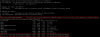
This configuration is very good, but not have a High Disponibility,
I tried: http://pve.proxmox.com/wiki/Two-Node_High_Availability_Cluster and others manuals.
But unsuccessfully, I can not configure this option.
I do not understand the functioning of DRBD, HA...
How I can configure High disponibility in my servers with this configuration (if this is possible...), without external storage, external disks or other disks/servers?
Thank you very much for your help!
*Sorry for my english. The spanish education...
I discovered Proxmox recently, and this is incredible, I installed same configurations and the best configuration for me this is:
I install Proxmox 3.0 in Two Servers exactly equals (Dell SC1950, Two CPU, 16 GB ram, Two Disks 1 TB (in Raid1 Hardware).
With this configuration I can interchange the information with servers (Backups, Templates, etc...): (http://www.netstorming.com.ar/2010/06/14/proxmox-instalacion-clustering-y-migracion-en-vivo/).
This configuration is very good, but not have a High Disponibility,
I tried: http://pve.proxmox.com/wiki/Two-Node_High_Availability_Cluster and others manuals.
But unsuccessfully, I can not configure this option.
I do not understand the functioning of DRBD, HA...
How I can configure High disponibility in my servers with this configuration (if this is possible...), without external storage, external disks or other disks/servers?
Thank you very much for your help!
*Sorry for my english. The spanish education...

