Hello,
I have a problem with a backup job that fails when launched by the scheduler but works OK if I start it manually. Here are the details.
I have two PVE servers, an 'OLD' one and a 'NEW' one. Both are running PVE v8. NEW is a replacement for OLD, as OLD is getting ... old
I have one VM on OLD with two disks attached, one virtual disk and one physical disk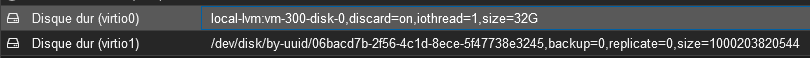
In order to transfer this VM to the NEW server, I backed it up from OLD to my PBS server, but only with the first disk (the 32 GB one), and restored it on NEW.
On the NEW server, I then added a 500 GB virtual disk and rsynced all my data to it. This is OK, VM works as intended. This disk is marked for backup on NEW.
Now, to the problem.
On the NEW server, I created a new backup job including this VM (with others). When I launch this job manually, PBS shows a size of 532 GB, corresponding to the two disks. When the job is executed by the scheduler, the backup size on the PBS in only 32 GB.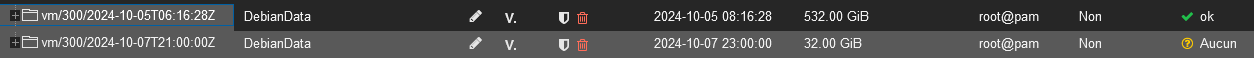
I then get this error
Clicking on the Show configuration button for the failed (scheduled) backup returns this :
The manual backup shows this configuration :
Also, on OLD, I had a hookscript that is no more used on NEW.
I searched around in the config files on NEW, but I can't figure out why this happens... Maybe there is another config file somewhere I didn't find.
Any idea on what's going on ?
Thanks for reading so far (it's a bit long...)
I have a problem with a backup job that fails when launched by the scheduler but works OK if I start it manually. Here are the details.
I have two PVE servers, an 'OLD' one and a 'NEW' one. Both are running PVE v8. NEW is a replacement for OLD, as OLD is getting ... old
I have one VM on OLD with two disks attached, one virtual disk and one physical disk
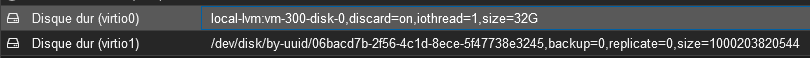
In order to transfer this VM to the NEW server, I backed it up from OLD to my PBS server, but only with the first disk (the 32 GB one), and restored it on NEW.
On the NEW server, I then added a 500 GB virtual disk and rsynced all my data to it. This is OK, VM works as intended. This disk is marked for backup on NEW.
Now, to the problem.
On the NEW server, I created a new backup job including this VM (with others). When I launch this job manually, PBS shows a size of 532 GB, corresponding to the two disks. When the job is executed by the scheduler, the backup size on the PBS in only 32 GB.
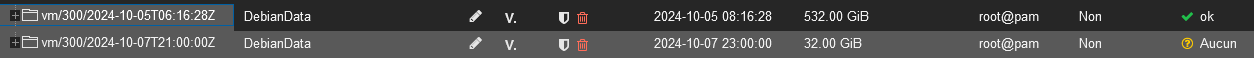
I then get this error
INFO: Starting Backup of VM 300 (qemu)INFO: Backup started at 2024-10-07 23:02:16INFO: status = runningINFO: VM Name: DebianDataINFO: include disk 'virtio0' 'local-lvm:vm-300-disk-0' 32GINFO: include disk 'virtio1' 'local-lvm:vm-300-disk-1' 500GINFO: backup mode: snapshotINFO: ionice priority: 7INFO: creating Proxmox Backup Server archive 'vm/300/2024-10-07T21:02:16Z'INFO: issuing guest-agent 'fs-freeze' commandINFO: issuing guest-agent 'fs-thaw' commandERROR: VM 300 qmp command 'backup' failed - backup connect failed: command error: unable to acquire lock on backup group directory "/srv/sauvegarde2/vm/300" - another backup is already runningINFO: aborting backup jobINFO: resuming VM againERROR: Backup of VM 300 failed - VM 300 qmp command 'backup' failed - backup connect failed: command error: unable to acquire lock on backup group directory "/srv/sauvegarde2/vm/300" - another backup is already runningINFO: Failed at 2024-10-07 23:02:16Clicking on the Show configuration button for the failed (scheduled) backup returns this :
agent: 1args: -chardev socket,id=char0,path=/var/run/vm300-vhost-fs.sock -device vhost-user-fs-pci,queue-size=1024,chardev=char0,tag=RepHote -object memory-backend-memfd,id=mem,size=6144M,share=on -numa node,memdev=memballoon: 2048bootdisk: virtio0cores: 4hookscript: local:snippets/virtiofs.shide2: none,media=cdromkeyboard: frmemory: 6144name: DebianDatanet0: virtio=3A:92:A6:78:CD:9B,bridge=vmbr0,link_down=1numa: 0ostype: l26scsihw: virtio-scsi-singlesmbios1: uuid=317f8280-fe69-4ae2-8dcc-70e1d76c097fsockets: 1virtio0: local-lvm:vm-300-disk-0,discard=on,iothread=1,size=32G[B][U]virtio1: /dev/disk/by-uuid/06bacd7b-2f56-4c1d-8ece-5f47738e3245,backup=0,replicate=0,size=1000203820544[/U][/B]vmgenid: b7b9f976-1ee4-495e-9665-c8e6c221c409#qmdump#map:virtio0:drive-virtio0:local-lvm:raw:The manual backup shows this configuration :
agent: 1balloon: 2048boot: order=virtio0;ide2;net0cores: 4ide2: none,media=cdromkeyboard: frmemory: 6144name: DebianDatanet0: virtio=3A:92:A6:78:CD:9B,bridge=vmbr0numa: 0onboot: 1ostype: l26scsihw: virtio-scsi-singlesmbios1: uuid=317f8280-fe69-4ae2-8dcc-70e1d76c097fsockets: 1virtio0: local-lvm:vm-300-disk-0,discard=on,iothread=1,size=32Gvirtio1: local-lvm:vm-300-disk-1,discard=on,iothread=1,size=500Gvmgenid: 57a6817f-7f11-41ea-b96c-2285ab8da0f2#qmdump#map:virtio0:drive-virtio0:local-lvm:raw:#qmdump#map:virtio1:drive-virtio1:local-lvm:raw:Also, on OLD, I had a hookscript that is no more used on NEW.
I searched around in the config files on NEW, but I can't figure out why this happens... Maybe there is another config file somewhere I didn't find.
Any idea on what's going on ?
Thanks for reading so far (it's a bit long...)

