So I'm totally new to Proxmox and I'm having issues understanding how to make hotplug to work for my vms...
I had Hotplug enabled for Disk, Network and USB for that VM.
Qemu agent is on,
VM is running.
When I add the usb ressource to that vm, it stays "Orange" and is not presented to the VM.
It does the same if I try to change the ram amount or anything...
I feel like I'm missing a detail or something on hoe to make this to work !
Eventually when I shutdown the vm and restart it, the ressources will kick in as expected. But obviously this is not hotplug..
Can anyone give me some hints on that ?
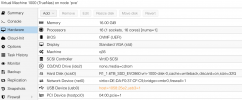


From the vm:
usbconfig list
ugen2.1: <Intel UHCI root HUB> at usbus2, cfg=0 md=HOST spd=FULL (12Mbps) pwr=SAVE (0mA)
ugen1.1: <Intel UHCI root HUB> at usbus1, cfg=0 md=HOST spd=FULL (12Mbps) pwr=SAVE (0mA)
ugen6.1: <Intel UHCI root HUB> at usbus6, cfg=0 md=HOST spd=FULL (12Mbps) pwr=SAVE (0mA)
ugen5.1: <Intel UHCI root HUB> at usbus5, cfg=0 md=HOST spd=FULL (12Mbps) pwr=SAVE (0mA)
ugen0.1: <Intel UHCI root HUB> at usbus0, cfg=0 md=HOST spd=FULL (12Mbps) pwr=SAVE (0mA)
ugen3.1: <Intel EHCI root HUB> at usbus3, cfg=0 md=HOST spd=HIGH (480Mbps) pwr=SAVE (0mA)
ugen4.1: <Intel UHCI root HUB> at usbus4, cfg=0 md=HOST spd=FULL (12Mbps) pwr=SAVE (0mA)
ugen7.1: <Intel EHCI root HUB> at usbus7, cfg=0 md=HOST spd=HIGH (480Mbps) pwr=SAVE (0mA)
ugen7.2: <QEMU QEMU USB Tablet> at usbus7, cfg=0 md=HOST spd=HIGH (480Mbps) pwr=ON (100mA)
I had Hotplug enabled for Disk, Network and USB for that VM.
Qemu agent is on,
VM is running.
When I add the usb ressource to that vm, it stays "Orange" and is not presented to the VM.
It does the same if I try to change the ram amount or anything...
I feel like I'm missing a detail or something on hoe to make this to work !
Eventually when I shutdown the vm and restart it, the ressources will kick in as expected. But obviously this is not hotplug..
Can anyone give me some hints on that ?
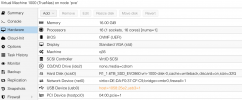


From the vm:
usbconfig list
ugen2.1: <Intel UHCI root HUB> at usbus2, cfg=0 md=HOST spd=FULL (12Mbps) pwr=SAVE (0mA)
ugen1.1: <Intel UHCI root HUB> at usbus1, cfg=0 md=HOST spd=FULL (12Mbps) pwr=SAVE (0mA)
ugen6.1: <Intel UHCI root HUB> at usbus6, cfg=0 md=HOST spd=FULL (12Mbps) pwr=SAVE (0mA)
ugen5.1: <Intel UHCI root HUB> at usbus5, cfg=0 md=HOST spd=FULL (12Mbps) pwr=SAVE (0mA)
ugen0.1: <Intel UHCI root HUB> at usbus0, cfg=0 md=HOST spd=FULL (12Mbps) pwr=SAVE (0mA)
ugen3.1: <Intel EHCI root HUB> at usbus3, cfg=0 md=HOST spd=HIGH (480Mbps) pwr=SAVE (0mA)
ugen4.1: <Intel UHCI root HUB> at usbus4, cfg=0 md=HOST spd=FULL (12Mbps) pwr=SAVE (0mA)
ugen7.1: <Intel EHCI root HUB> at usbus7, cfg=0 md=HOST spd=HIGH (480Mbps) pwr=SAVE (0mA)
ugen7.2: <QEMU QEMU USB Tablet> at usbus7, cfg=0 md=HOST spd=HIGH (480Mbps) pwr=ON (100mA)

