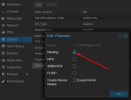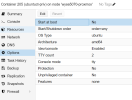I'm getting a blank screen trying to start Ubuntu in a privileged container.
The same container template starts up when the container is not privileged
The closest thing I could see related to this is here, and a request near the end asking for new thread to be made
https://forum.proxmox.com/threads/apparmor-error-ct-ubuntu-18-04-lts.57853/
template:
container .conf file
# pveversion -v
the output of `lxc-start -n ID -F -l DEBUG -o /tmp/lxc-ID.log` and `journalctl -S -5min` run on the proxmox host are both attached as files.
The same container template starts up when the container is not privileged
The closest thing I could see related to this is here, and a request near the end asking for new thread to be made
https://forum.proxmox.com/threads/apparmor-error-ct-ubuntu-18-04-lts.57853/
template:
Code:
ubuntu-24.04-standard_24.04-2_amd64.tar.zstcontainer .conf file
Code:
arch: amd64
cores: 1
hostname: ubuntuct-priv
memory: 4096
nameserver: 8.8.8.8 1.1.1.1
net0: name=eth0,bridge=vmbr0,gw=192.168.1.1,hwaddr=BC:24:11:01:71:72,ip=192.168.1.19/24,type=veth
ostype: ubuntu
rootfs: local-lvm:vm-206-disk-0,size=32G
swap: 8192# pveversion -v
Code:
proxmox-ve: 8.2.0 (running kernel: 6.8.12-1-pve)
pve-manager: 8.2.4 (running version: 8.2.4/faa83925c9641325)
proxmox-kernel-helper: 8.1.0
proxmox-kernel-6.8: 6.8.12-1
proxmox-kernel-6.8.12-1-pve-signed: 6.8.12-1
proxmox-kernel-6.5.13-6-pve-signed: 6.5.13-6
proxmox-kernel-6.5: 6.5.13-6
proxmox-kernel-6.5.11-8-pve-signed: 6.5.11-8
ceph-fuse: 17.2.7-pve2
corosync: 3.1.7-pve3
criu: 3.17.1-2
glusterfs-client: 10.3-5
ifupdown2: 3.2.0-1+pmx9
ksm-control-daemon: 1.5-1
libjs-extjs: 7.0.0-4
libknet1: 1.28-pve1
libproxmox-acme-perl: 1.5.1
libproxmox-backup-qemu0: 1.4.1
libproxmox-rs-perl: 0.3.3
libpve-access-control: 8.1.4
libpve-apiclient-perl: 3.3.2
libpve-cluster-api-perl: 8.0.7
libpve-cluster-perl: 8.0.7
libpve-common-perl: 8.2.2
libpve-guest-common-perl: 5.1.4
libpve-http-server-perl: 5.1.0
libpve-network-perl: 0.9.8
libpve-rs-perl: 0.8.9
libpve-storage-perl: 8.2.3
libspice-server1: 0.15.1-1
lvm2: 2.03.16-2
lxc-pve: 6.0.0-1
lxcfs: 6.0.0-pve2
novnc-pve: 1.4.0-3
proxmox-backup-client: 3.2.7-1
proxmox-backup-file-restore: 3.2.7-1
proxmox-firewall: 0.5.0
proxmox-kernel-helper: 8.1.0
proxmox-mail-forward: 0.2.3
proxmox-mini-journalreader: 1.4.0
proxmox-offline-mirror-helper: 0.6.6
proxmox-widget-toolkit: 4.2.3
pve-cluster: 8.0.7
pve-container: 5.1.12
pve-docs: 8.2.3
pve-edk2-firmware: 4.2023.08-4
pve-esxi-import-tools: 0.7.1
pve-firewall: 5.0.7
pve-firmware: 3.13-1
pve-ha-manager: 4.0.5
pve-i18n: 3.2.2
pve-qemu-kvm: 9.0.2-2
pve-xtermjs: 5.3.0-3
qemu-server: 8.2.4
smartmontools: 7.3-pve1
spiceterm: 3.3.0
swtpm: 0.8.0+pve1
vncterm: 1.8.0
zfsutils-linux: 2.2.4-pve1the output of `lxc-start -n ID -F -l DEBUG -o /tmp/lxc-ID.log` and `journalctl -S -5min` run on the proxmox host are both attached as files.
Attachments
Last edited: