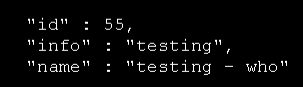Hello All,
I have a few posts with issues related to whitelist and blacklist so today I decided to look at the postfix configuration which I'm familiar with.
I was able to find the mail proxy whitelist contents in sender access, however I can't find any of the who/what-> white/blacklist information anywhere within any files in the postfix directory.
While this may be the root of my issue, it may be that those who/what objects are not stored or exported to any postfix configuration files ( which for me doesn't make sense ).
Can someone point me in the right direction or confirm my belief ?
In addition, in my manual postfix servers, I put a senderaccess file in this format:
@abc.com OK
Mike@123.com OK
@badperson.com 550 And My own custom reject ( purpose of custom reject is to see which rule rejected in case of issue )
brasiltelecom.net.br 550 SPR-brasiltelecom.net.br
I see senderaccess is a regex, which I thought wasn't necessary unless your matching subdomains?
/^.+@thispersonok\.com$/ OK
Thanks
I have a few posts with issues related to whitelist and blacklist so today I decided to look at the postfix configuration which I'm familiar with.
I was able to find the mail proxy whitelist contents in sender access, however I can't find any of the who/what-> white/blacklist information anywhere within any files in the postfix directory.
While this may be the root of my issue, it may be that those who/what objects are not stored or exported to any postfix configuration files ( which for me doesn't make sense ).
Can someone point me in the right direction or confirm my belief ?
In addition, in my manual postfix servers, I put a senderaccess file in this format:
@abc.com OK
Mike@123.com OK
@badperson.com 550 And My own custom reject ( purpose of custom reject is to see which rule rejected in case of issue )
brasiltelecom.net.br 550 SPR-brasiltelecom.net.br
I see senderaccess is a regex, which I thought wasn't necessary unless your matching subdomains?
/^.+@thispersonok\.com$/ OK
Thanks
Last edited: