Hi All,
Anyone here played with PBS as a VM and having the data store put onto a iSCSI Target?
Tobias
Anyone here played with PBS as a VM and having the data store put onto a iSCSI Target?
Tobias
iscsi-tools command line installed on it. You can use it to discover and attach the iSCSI share to PBS. Before doing so edit /etc/iscsi/iscsid.conf so that it automatically connects the iSCSI node when PBS starts up. node.startup = automaticiscsiadm --mode discovery --portal YOUR_SERVER_HOST --type sendtargetsiqn.2021-04.com.example.myserver:myiscsi-driveiscsiadm -m node --targetname=iqn.2021-04.com.example.myserver:myiscsi-drive --loginiscsiadm -m session -P 3to check the status of any iSCSI drives connected. It will also help you see what device file is associated with it. Mine was 'sdb'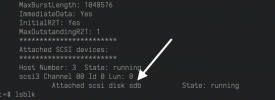
lsblk to verify thisfdisk /dev/sdx to partition / format your drive. Replace the device letter with yours. mkfs.ext4 /dev/sdx1. Again, replace the device letter and number with your own./mnt/proxmox-backup but perhaps there is a better place to put it. I noticed that creating a datastore using the web UI will create a folder in /mnt/datastore. mkdir /mnt/proxmox-backup
mount /dev/sdx1 /mnt/proxmox-backup/etc/fstab so this drive is mounted on startup. What is important is the _netdev flag, This will ensure that the network stack is ready to connect the iSCSI drive during boot up./dev/sdx1 /mnt/proxmox-backup ext4 _netdev 0 0proxmox-backup-manager datastore create backups /mnt/proxmox-backup

Hi All,Code:mkdir /mnt/proxmox-backup mount /dev/sdx1 /mnt/proxmox-backup
- You'll also want to update your
/etc/fstabso this drive is mounted on startup. What is important is the_netdevflag, This will ensure that the network stack is ready to connect the iSCSI drive during boot up.
Code:/dev/sdx1 /mnt/proxmox-backup ext4 _netdev 0 0
Yes.Hi All,
Anyone here played with PBS as a VM and having the data store put onto a iSCSI Target?
Tobias
HiI am having trouble mounting the storage to my PVE server. Could someone let me know how to do this in the GUI?

