Hello,
I can not fix my vlan problem. I want to use pfsense vm dhcp for my device. Proxmox vm get ip from pfsense vm but not client behing Cisco Switch. I do not understand is this Switch problem or Proxmox Vlan problem.
LAN Card: Realtek Semiconductor Co., Ltd. RTL8111/8168/8411 PCI Express Gigabit Ethernet Controller (rev 16)
I crate a vlan (60) in Cisco switch, port 2 is Trunk port and port 18 is Access port.
I connect proxmox host to port 2 and wifi device to port 18.

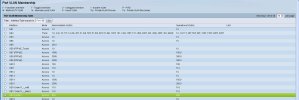


Here is my pve network config:
I can not fix my vlan problem. I want to use pfsense vm dhcp for my device. Proxmox vm get ip from pfsense vm but not client behing Cisco Switch. I do not understand is this Switch problem or Proxmox Vlan problem.
LAN Card: Realtek Semiconductor Co., Ltd. RTL8111/8168/8411 PCI Express Gigabit Ethernet Controller (rev 16)
I crate a vlan (60) in Cisco switch, port 2 is Trunk port and port 18 is Access port.
I connect proxmox host to port 2 and wifi device to port 18.

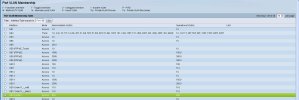


Here is my pve network config:
Code:
auto lo
iface lo inet loopback
iface enp2s0 inet manual
auto vmbr0
iface vmbr0 inet manual
bridge-ports enp2s0
bridge-stp off
bridge-fd 0
bridge-vlan-aware yes
bridge-vids 1-4092
auto vmbr0.10
iface vmbr0.10 inet static
address 192.168.10.30/24
#vlan10
auto vmbr0.60
iface vmbr0.60 inet manual
source /etc/network/interfaces.d/*


