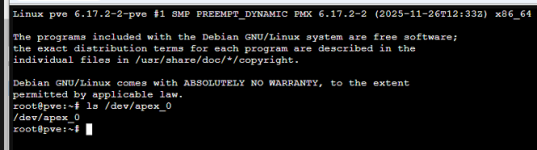root@pve:~# ./install_coral_tpu.sh --setup-unprivileged
chmod777 set for /dev/apex_0 and /dev/dri/renderD128
root@pve:~# ls
gasket-dkms_1.0-18.4_all.deb gasket-dkms_1.0-18.4_amd64.changes
gasket-dkms_1.0-18.4_amd64.build gasket-driver
gasket-dkms_1.0-18.4_amd64.buildinfo install_coral_tpu.sh
root@pve:~# ls devpci
ls: cannot access 'devpci': No such file or directory
root@pve:~# ls /devpci
ls: cannot access '/devpci': No such file or directory
root@pve:~# ./install_coral_tpu.sh --install
Installing prerequisites...
Hit:1 http://download.proxmox.com/debian/pve trixie InRelease
Hit:2 http://security.debian.org/debian-security trixie-security InRelease
Hit:3 http://deb.debian.org/debian trixie InRelease
Hit:4 http://deb.debian.org/debian trixie-updates InRelease
Hit:5 https://packages.cloud.google.com/apt coral-edgetpu-stable InRelease
All packages are up to date.
git is already the newest version (1:2.47.3-0+deb13u1).
devscripts is already the newest version (2.25.15+deb13u1).
dh-dkms is already the newest version (3.2.2-1~deb13u1).
dkms is already the newest version (3.2.2-1~deb13u1).
pve-headers is already the newest version (9.1.0).
proxmox-headers-6.17.2-2-pve is already the newest version (6.17.2-2).
proxmox-headers-6.17.2-2-pve set to manually installed.
Summary:
Upgrading: 0, Installing: 0, Removing: 0, Not Upgrading: 0
Adding Coral Edge TPU repository...
deb [signed-by=/etc/apt/keyrings/coral-edgetpu.gpg] https://packages.cloud.google.com/apt coral-edgetpu-stable main
Hit:1 http://deb.debian.org/debian trixie InRelease
Hit:2 http://security.debian.org/debian-security trixie-security InRelease
Hit:3 http://deb.debian.org/debian trixie-updates InRelease
Hit:4 http://download.proxmox.com/debian/pve trixie InRelease
Hit:5 https://packages.cloud.google.com/apt coral-edgetpu-stable InRelease
All packages are up to date.
libedgetpu1-std is already the newest version (16.0).
Summary:
Upgrading: 0, Installing: 0, Removing: 0, Not Upgrading: 0
Installing driver from source...
Cloning into '/tmp/coral-build/gasket-driver'...
remote: Enumerating objects: 850, done.
remote: Counting objects: 100% (230/230), done.
remote: Compressing objects: 100% (24/24), done.
remote: Total 850 (delta 214), reused 206 (delta 206), pack-reused 620 (from 1)
Receiving objects: 100% (850/850), 254.86 KiB | 807.00 KiB/s, done.
Resolving deltas: 100% (589/589), done.
remote: Enumerating objects: 26, done.
remote: Counting objects: 100% (25/25), done.
remote: Compressing objects: 100% (11/11), done.
remote: Total 26 (delta 14), reused 22 (delta 14), pack-reused 1 (from 1)
Unpacking objects: 100% (26/26), 28.11 KiB | 928.00 KiB/s, done.
From https://github.com/google/gasket-driver
* [new ref] refs/pull/50/head -> pr-50
Switched to branch 'pr-50'
dpkg-buildpackage -us -uc -ui -tc -b
dpkg-buildpackage: info: source package gasket-dkms
dpkg-buildpackage: info: source version 1.0-18.4
dpkg-buildpackage: info: source distribution noble
dpkg-buildpackage: info: source changed by Nicola Ferralis <feranick@hotmail.com>
dpkg-source --before-build .
dpkg-buildpackage: info: host architecture amd64
debian/rules clean
dh clean --with dkms
dh_clean
debian/rules binary
dh binary --with dkms
dh_update_autotools_config
dh_autoreconf
create-stamp debian/debhelper-build-stamp
dh_prep
debian/rules override_dh_install
make[1]: Entering directory '/tmp/coral-build/gasket-driver'
dh_install src/* usr/src/gasket-1.0/
make[1]: Leaving directory '/tmp/coral-build/gasket-driver'
dh_installdocs
dh_installchangelogs
debian/rules override_dh_dkms
make[1]: Entering directory '/tmp/coral-build/gasket-driver'
dh_dkms -V 1.0
make[1]: Leaving directory '/tmp/coral-build/gasket-driver'
dh_installudev
dh_perl
dh_link
dh_strip_nondeterminism
dh_compress
dh_fixperms
dh_missing
dh_installdeb
dh_gencontrol
dh_md5sums
dh_builddeb
dpkg-deb: building package 'gasket-dkms' in '../gasket-dkms_1.0-18.4_all.deb'.
dpkg-genbuildinfo --build=binary -O../gasket-dkms_1.0-18.4_amd64.buildinfo
dpkg-genchanges --build=binary -O../gasket-dkms_1.0-18.4_amd64.changes
dpkg-genchanges: info: binary-only upload (no source code included)
debian/rules clean
dh clean --with dkms
dh_clean
dpkg-source --after-build .
dpkg-buildpackage: info: binary-only upload (no source included)
Now running lintian gasket-dkms_1.0-18.4_amd64.changes ...
running with root privileges is not recommended!
E: gasket-dkms changes: bad-distribution-in-changes-file noble
W: gasket-dkms: old-fsf-address-in-copyright-file
Finished running lintian.
(Reading database ... 104568 files and directories currently installed.)
Preparing to unpack .../gasket-dkms_1.0-18.4_all.deb ...
Module gasket/1.0 for kernel 6.17.2-2-pve (x86_64):
Before uninstall, this module version was ACTIVE on this kernel.
Deleting /lib/modules/6.17.2-2-pve/updates/dkms/gasket.ko
Deleting /lib/modules/6.17.2-2-pve/updates/dkms/apex.ko
Running depmod.... done.
Deleting module gasket/1.0 completely from the DKMS tree.
Unpacking gasket-dkms (1.0-18.4) over (1.0-18.4) ...
Setting up gasket-dkms (1.0-18.4) ...
Loading new gasket/1.0 DKMS files...
Building for 6.17.2-2-pve
Building initial module gasket/1.0 for 6.17.2-2-pve
Sign command: /lib/modules/6.17.2-2-pve/build/scripts/sign-file
Signing key: /var/lib/dkms/mok.key
Public certificate (MOK): /var/lib/dkms/mok.pub
Building module(s)... done.
Signing module /var/lib/dkms/gasket/1.0/build/gasket.ko
Signing module /var/lib/dkms/gasket/1.0/build/apex.ko
Installing /lib/modules/6.17.2-2-pve/updates/dkms/gasket.ko
Installing /lib/modules/6.17.2-2-pve/updates/dkms/apex.ko
Running depmod... done.
Installation complete.
Reboot is required to apply changes. Do you want to reboot now? (y/n): Y
root@pve:~#