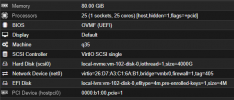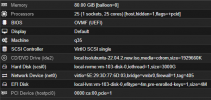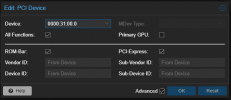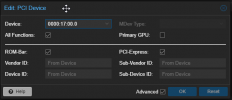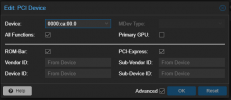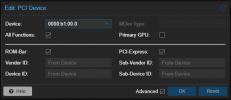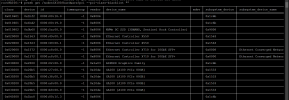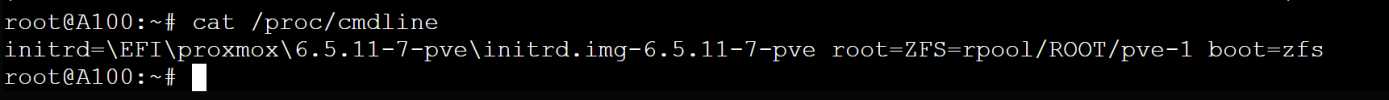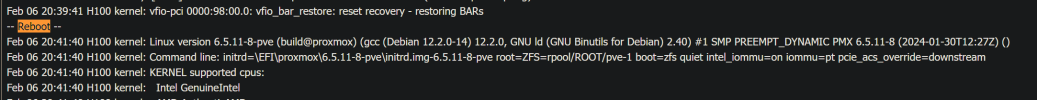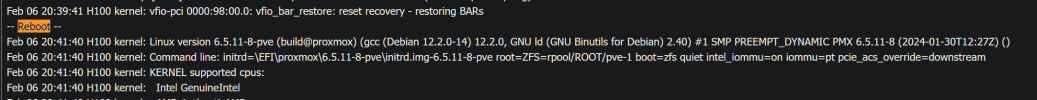Hi, I'm new to the forum, but am a long term user of Proxmox and really, really need help, because I don't have any clue of what I should do to make this work.
I'll try to make it short: I followed the official documentation (https://pve.proxmox.com/wiki/PCI_Passthrough) and did all steps necessary:
As you can see below, the result of
However, there is an issue, that I think might be the root of my problems: When I run
I configured each GPU to it's own VM, and again configured it and it's shwon on the documentation I cited above (you can check the configuration on the spoiler below:
Ok, now that I showed all the configuration, I can tell about the VM installation: I installed CUDA-Toolkit version 12.1 and NVidia Driver version 530.30.02, but I have also tried everything witj CUDA 11.8 and 11.7 and drivers 525 and 520 for example.
In all machines I get the GPU recognized on
However, this is when the problems beggin:
I use
Also,
And of course
Also I tried installing Pytorch and Tensorflow. The installation goes without a problem. For instance, I used Pytorch 2.0 on conda, following the directions at the official website (https://pytorch.org/get-started/locally/). However, when I try to test the installation, I get the following error as well (again, this happens only on the other three VMs, the first one works without a problem):
Now, this is the whole story and I'm at a loss as to why it works on the first VM and not on the other three. And this is when I ask for your help.
Again, I suspect that it has something to do with the way the GPUs are from the DGX configuration and having the same vendor_id, but if this is the problem, I also don't know how to overcome it and found nothing online about this problem on a similar hardware configuration.
If anyone can help me fix this or if I somehow solve this problem myself, I will create a blogpost and documentation about it.
Please, I need some help.
I'll try to make it short: I followed the official documentation (https://pve.proxmox.com/wiki/PCI_Passthrough) and did all steps necessary:
- https://pve.proxmox.com/wiki/PCI_Passthrough#Enable_the_IOMMU
- https://pve.proxmox.com/wiki/PCI_Passthrough#Required_Modules
- https://pve.proxmox.com/wiki/PCI_Passthrough#IOMMU_Interrupt_Remapping
- https://pve.proxmox.com/wiki/PCI_Passthrough#Verify_IOMMU_Isolation
- etc ...
- 112 x Intel(R) Xeon(R) Gold 6330 CPU @ 2.00GHz (2 Sockets)
- 400GB of RAM
- 4 x A100 80GB (DGX card with 4 cards connected via NVLink) (the docs are here: https://docs.nvidia.com/datacenter/tesla/hgx-software-guide/index.html#abstract)
As you can see below, the result of
lspci on the host machine, I have 4 GPUs showing, they all have separate PCI slots showing.
Bash:
0000:17:00.0 3D controller: NVIDIA Corporation GA100 [A100 SXM4 80GB] (rev a1)
Subsystem: NVIDIA Corporation Device 147f
Physical Slot: 5
Flags: fast devsel, IRQ 18, NUMA node 0
Memory at d4000000 (32-bit, non-prefetchable) [size=16M]
Memory at 24000000000 (64-bit, prefetchable) [size=128G]
Memory at 27428000000 (64-bit, prefetchable) [size=32M]
Capabilities: [60] Power Management version 3
Capabilities: [68] Null
Capabilities: [78] Express Endpoint, MSI 00
Capabilities: [c8] MSI-X: Enable- Count=6 Masked-
Capabilities: [100] Virtual Channel
Capabilities: [250] Latency Tolerance Reporting
Capabilities: [258] L1 PM Substates
Capabilities: [128] Power Budgeting <?>
Capabilities: [420] Advanced Error Reporting
Capabilities: [600] Vendor Specific Information: ID=0001 Rev=1 Len=024 <?>
Capabilities: [900] Secondary PCI Express
Capabilities: [bb0] Physical Resizable BAR
Capabilities: [bcc] Single Root I/O Virtualization (SR-IOV)
Capabilities: [c14] Alternative Routing-ID Interpretation (ARI)
Capabilities: [c1c] Physical Layer 16.0 GT/s <?>
Capabilities: [d00] Lane Margining at the Receiver <?>
Capabilities: [e00] Data Link Feature <?>
Kernel modules: nvidiafb, nouveau
0000:31:00.0 3D controller: NVIDIA Corporation GA100 [A100 SXM4 80GB] (rev a1)
Subsystem: NVIDIA Corporation Device 147f
Physical Slot: 6
Flags: fast devsel, IRQ 18, NUMA node 0
Memory at d8000000 (32-bit, non-prefetchable) [size=16M]
Memory at 28000000000 (64-bit, prefetchable) [size=128G]
Memory at 2b428000000 (64-bit, prefetchable) [size=32M]
Capabilities: [60] Power Management version 3
Capabilities: [68] Null
Capabilities: [78] Express Endpoint, MSI 00
Capabilities: [c8] MSI-X: Enable- Count=6 Masked-
Capabilities: [100] Virtual Channel
Capabilities: [250] Latency Tolerance Reporting
Capabilities: [258] L1 PM Substates
Capabilities: [128] Power Budgeting <?>
Capabilities: [420] Advanced Error Reporting
Capabilities: [600] Vendor Specific Information: ID=0001 Rev=1 Len=024 <?>
Capabilities: [900] Secondary PCI Express
Capabilities: [bb0] Physical Resizable BAR
Capabilities: [bcc] Single Root I/O Virtualization (SR-IOV)
Capabilities: [c14] Alternative Routing-ID Interpretation (ARI)
Capabilities: [c1c] Physical Layer 16.0 GT/s <?>
Capabilities: [d00] Lane Margining at the Receiver <?>
Capabilities: [e00] Data Link Feature <?>
Kernel modules: nvidiafb, nouveau
0000:b1:00.0 3D controller: NVIDIA Corporation GA100 [A100 SXM4 80GB] (rev a1)
Subsystem: NVIDIA Corporation Device 147f
Physical Slot: 3
Flags: fast devsel, IRQ 18, NUMA node 1
Memory at ee000000 (32-bit, non-prefetchable) [size=16M]
Memory at 3c000000000 (64-bit, prefetchable) [size=128G]
Memory at 3f428000000 (64-bit, prefetchable) [size=32M]
Capabilities: [60] Power Management version 3
Capabilities: [68] Null
Capabilities: [78] Express Endpoint, MSI 00
Capabilities: [c8] MSI-X: Enable- Count=6 Masked-
Capabilities: [100] Virtual Channel
Capabilities: [250] Latency Tolerance Reporting
Capabilities: [258] L1 PM Substates
Capabilities: [128] Power Budgeting <?>
Capabilities: [420] Advanced Error Reporting
Capabilities: [600] Vendor Specific Information: ID=0001 Rev=1 Len=024 <?>
Capabilities: [900] Secondary PCI Express
Capabilities: [bb0] Physical Resizable BAR
Capabilities: [bcc] Single Root I/O Virtualization (SR-IOV)
Capabilities: [c14] Alternative Routing-ID Interpretation (ARI)
Capabilities: [c1c] Physical Layer 16.0 GT/s <?>
Capabilities: [d00] Lane Margining at the Receiver <?>
Capabilities: [e00] Data Link Feature <?>
Kernel modules: nvidiafb, nouveau
0000:ca:00.0 3D controller: NVIDIA Corporation GA100 [A100 SXM4 80GB] (rev a1)
Subsystem: NVIDIA Corporation Device 147f
Physical Slot: 4
Flags: fast devsel, IRQ 18, NUMA node 1
Memory at f2000000 (32-bit, non-prefetchable) [size=16M]
Memory at 40000000000 (64-bit, prefetchable) [size=128G]
Memory at 43428000000 (64-bit, prefetchable) [size=32M]
Capabilities: [60] Power Management version 3
Capabilities: [68] Null
Capabilities: [78] Express Endpoint, MSI 00
Capabilities: [c8] MSI-X: Enable- Count=6 Masked-
Capabilities: [100] Virtual Channel
Capabilities: [250] Latency Tolerance Reporting
Capabilities: [258] L1 PM Substates
Capabilities: [128] Power Budgeting <?>
Capabilities: [420] Advanced Error Reporting
Capabilities: [600] Vendor Specific Information: ID=0001 Rev=1 Len=024 <?>
Capabilities: [900] Secondary PCI Express
Capabilities: [bb0] Physical Resizable BAR
Capabilities: [bcc] Single Root I/O Virtualization (SR-IOV)
Capabilities: [c14] Alternative Routing-ID Interpretation (ARI)
Capabilities: [c1c] Physical Layer 16.0 GT/s <?>
Capabilities: [d00] Lane Margining at the Receiver <?>
Capabilities: [e00] Data Link Feature <?>
Kernel modules: nvidiafb, nouveauHowever, there is an issue, that I think might be the root of my problems: When I run
lspci -n -s ID to get the vendor id and set it on /etc/modprobe.d/vfio.conf as shown on the documentation here: https://pve.proxmox.com/wiki/PCI_Passthrough, I get the same vendor id to all the GPUs:
Bash:
0000:17:00.0 0302: 10de:20b2 (rev a1)
0000:b1:00.0 0302: 10de:20b2 (rev a1)
0000:31:00.0 0302: 10de:20b2 (rev a1)
0000:ca:00.0 0302: 10de:20b2 (rev a1)I configured each GPU to it's own VM, and again configured it and it's shwon on the documentation I cited above (you can check the configuration on the spoiler below:
Ok, now that I showed all the configuration, I can tell about the VM installation: I installed CUDA-Toolkit version 12.1 and NVidia Driver version 530.30.02, but I have also tried everything witj CUDA 11.8 and 11.7 and drivers 525 and 520 for example.
In all machines I get the GPU recognized on
nvidia-smi:
Bash:
$ nvidia-smi
Mon May 8 23:18:50 2023
+---------------------------------------------------------------------------------------+
| NVIDIA-SMI 530.30.02 Driver Version: 530.30.02 CUDA Version: 12.1 |
|-----------------------------------------+----------------------+----------------------+
| GPU Name Persistence-M| Bus-Id Disp.A | Volatile Uncorr. ECC |
| Fan Temp Perf Pwr:Usage/Cap| Memory-Usage | GPU-Util Compute M. |
| | | MIG M. |
|=========================================+======================+======================|
| 0 NVIDIA A100-SXM4-80GB On | 00000000:01:00.0 Off | 0 |
| N/A 33C P0 73W / 500W| 0MiB / 81920MiB | 0% Default |
| | | Disabled |
+-----------------------------------------+----------------------+----------------------+
+---------------------------------------------------------------------------------------+
| Processes: |
| GPU GI CI PID Type Process name GPU Memory |
| ID ID Usage |
|=======================================================================================|
| No running processes found |
+---------------------------------------------------------------------------------------+However, this is when the problems beggin:
I use
cuda-samples (https://github.com/NVIDIA/cuda-samples) to check my installation and when I run deviceQuery, on all but the first VM, I get the following error. These errors happen only on the other VMs, the first one I created works fine and I can use the GPU:
Bash:
$ ./deviceQuery
./deviceQuery Starting...
CUDA Device Query (Runtime API) version (CUDART static linking)
cudaGetDeviceCount returned 3
-> initialization error
Result = FAILAlso,
deviceQueryDrv returns a similar error:
Bash:
$ ./deviceQueryDrv
./deviceQueryDrv Starting...
CUDA Device Query (Driver API) statically linked version
checkCudaErrors() Driver API error = 0003 "initialization error" from file <deviceQueryDrv.cpp>, line 54.And of course
bandwidthTest:
Bash:
$ ./bandwidthTest
[CUDA Bandwidth Test] - Starting...
Running on...
cudaGetDeviceProperties returned 3
-> initialization error
CUDA error at bandwidthTest.cu:256 code=3(cudaErrorInitializationError) "cudaSetDevice(currentDevice)"Also I tried installing Pytorch and Tensorflow. The installation goes without a problem. For instance, I used Pytorch 2.0 on conda, following the directions at the official website (https://pytorch.org/get-started/locally/). However, when I try to test the installation, I get the following error as well (again, this happens only on the other three VMs, the first one works without a problem):
Bash:
~$ python
Python 3.10.9 (main, Mar 1 2023, 18:23:06) [GCC 11.2.0] on linux
Type "help", "copyright", "credits" or "license" for more information.
>>> import torch
>>> torch.cuda.is_available()
False
>>> available_gpus = [torch.cuda.device(i) for i in range(torch.cuda.device_count())]
>>> available_gpus
[]
>>> torch.cuda.device_count()
0Now, this is the whole story and I'm at a loss as to why it works on the first VM and not on the other three. And this is when I ask for your help.
Again, I suspect that it has something to do with the way the GPUs are from the DGX configuration and having the same vendor_id, but if this is the problem, I also don't know how to overcome it and found nothing online about this problem on a similar hardware configuration.
If anyone can help me fix this or if I somehow solve this problem myself, I will create a blogpost and documentation about it.
Please, I need some help.