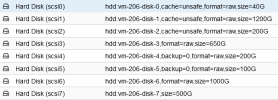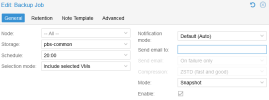I apologize, I am writing through a translator.
I have a PBS server in my network, and a file server running Windows 2012R2 Core is being backed up to it. The backup task completes without errors, and the integrity check of the backup shows that everything is fine. However, when I tried to restore a file from the backup, I couldn't find it in the copy, and moreover, I couldn't find almost anything there. Before the problems started, I deleted the backups of this machine through the web interface. I assumed that the problem was that I deleted part of the incremental backup and decided to make a full backup of the machine again. I deleted all backups, ran the storage cleanup task, and started the backup task. As a result, I saw the following fragment in the log:
INFO: 100% (3.5 TiB of 3.5 TiB) in 6h 41m 26s, read: 162.5 MiB/s, write: 119.7 MiB/s
INFO: Waiting for server to finish backup validation...
INFO: backup is sparse: 652.56 GiB (18%) total zero data
INFO: backup was done incrementally, reused 656.17 GiB (18%)
INFO: transferred 3.51 TiB in 24090 seconds (152.6 MiB/s)
INFO: adding notes to backup
INFO: Finished Backup of VM 206 (06:41:37)
INFO: Backup finished at 2024-06-08 02:41:37
INFO: Backup job finished successfully
TASK OK
But the backup still lacks many files.
I have a PBS server in my network, and a file server running Windows 2012R2 Core is being backed up to it. The backup task completes without errors, and the integrity check of the backup shows that everything is fine. However, when I tried to restore a file from the backup, I couldn't find it in the copy, and moreover, I couldn't find almost anything there. Before the problems started, I deleted the backups of this machine through the web interface. I assumed that the problem was that I deleted part of the incremental backup and decided to make a full backup of the machine again. I deleted all backups, ran the storage cleanup task, and started the backup task. As a result, I saw the following fragment in the log:
INFO: 100% (3.5 TiB of 3.5 TiB) in 6h 41m 26s, read: 162.5 MiB/s, write: 119.7 MiB/s
INFO: Waiting for server to finish backup validation...
INFO: backup is sparse: 652.56 GiB (18%) total zero data
INFO: backup was done incrementally, reused 656.17 GiB (18%)
INFO: transferred 3.51 TiB in 24090 seconds (152.6 MiB/s)
INFO: adding notes to backup
INFO: Finished Backup of VM 206 (06:41:37)
INFO: Backup finished at 2024-06-08 02:41:37
INFO: Backup job finished successfully
TASK OK
But the backup still lacks many files.