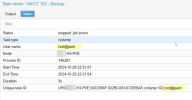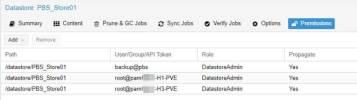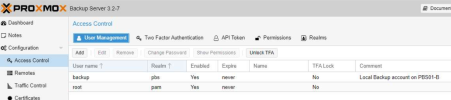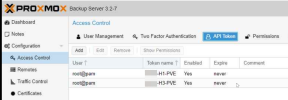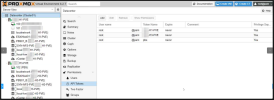In the PBS server, I have the datastore pointing to a mounted NFS share and it's working correctly. (meaning the backup:backup is owner and it's able read/write).

However, after I add the PBS storage to the PVE Cluster, when I go to manually backup, I receive OS13 Permissions error.
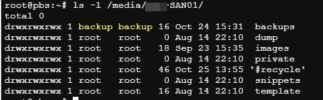

I found this helpful article, but it wasn't enough get over the hurdle.
And before you ask, the .chunks file is chown backup:backup and the user can created/delete files from there.
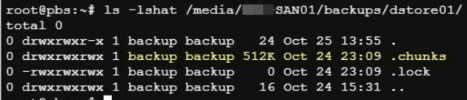
It's almost like the PVE servers don't pass the backup@pbs to the datastore when trying to backup.
Any help appreciated

However, after I add the PBS storage to the PVE Cluster, when I go to manually backup, I receive OS13 Permissions error.
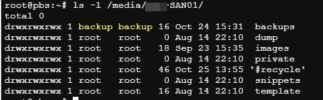

I found this helpful article, but it wasn't enough get over the hurdle.
And before you ask, the .chunks file is chown backup:backup and the user can created/delete files from there.
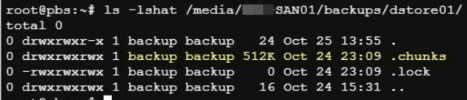
It's almost like the PVE servers don't pass the backup@pbs to the datastore when trying to backup.
Any help appreciated