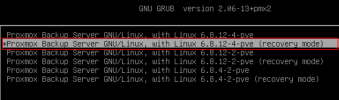Hi,
I'm using PVE since a few months, and to complete my setup I made an old PC to a PBS. The installation worked well and very fast. Also the first steps and backups were really easy.
But now I found a weird issue. The system does only start if the Install-Stick is plugged in. Without the stick the boot process stops with the message:
With the stick everything works well.
The installation partition is my ssd. The iso image is a fresh download in version 3.3. I tried the graphical installer as well as the command line installer.
Could it be possible, that the kernel is not installed on the ssd? Do I need to update the grub?
Thank you for tipps and hints!!!
I'm using PVE since a few months, and to complete my setup I made an old PC to a PBS. The installation worked well and very fast. Also the first steps and backups were really easy.
But now I found a weird issue. The system does only start if the Install-Stick is plugged in. Without the stick the boot process stops with the message:
Code:
loading linux 6.8.12-4-pve ...The installation partition is my ssd. The iso image is a fresh download in version 3.3. I tried the graphical installer as well as the command line installer.
Could it be possible, that the kernel is not installed on the ssd? Do I need to update the grub?
Thank you for tipps and hints!!!