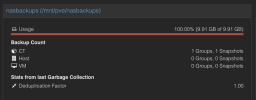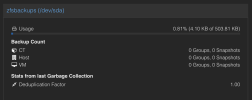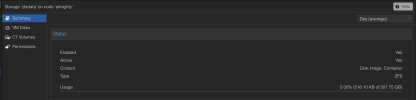I have setup a PBS server on a separate device (n100) to backup my homelab. Im having some issues getting the datastores setup properly.
Im at the point where its working when I backup from Proxmox and on the datacenter host it shows the correct storage size for the NAS drive but when setting that NAS drive up as a datastore in PBS the mount is only 10gb vs 24tb. Im having the same issue with a local ssd that is installed on the n100 device im trying to setup as a zfs pool for local backups vs network backups depending on desire.
zfsbackups should be 500gb ssd, its showing as 503k.
Am I setting things up wrong with PBS? any good guides I haven't looked at anyone can recommend?
and THANK YOU!
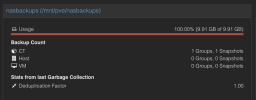
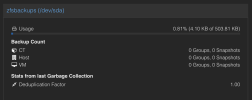
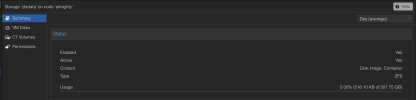
Im at the point where its working when I backup from Proxmox and on the datacenter host it shows the correct storage size for the NAS drive but when setting that NAS drive up as a datastore in PBS the mount is only 10gb vs 24tb. Im having the same issue with a local ssd that is installed on the n100 device im trying to setup as a zfs pool for local backups vs network backups depending on desire.
zfsbackups should be 500gb ssd, its showing as 503k.
Am I setting things up wrong with PBS? any good guides I haven't looked at anyone can recommend?
and THANK YOU!