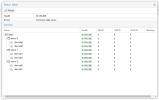Hi,
I am using PBS with ZFS and while no expert, I do have basic knowledge about ZFS. I also know that to avoid issues, pools should be created using disks by ids, and to avoid using the /dev/sda method.
PBS is creating pools (from the UI) using /dev/sda. I have 4 pools (the "boot" one created on install, and 3 more). The bool pool is created using disk-id, and one of the other 4 is also fine. But I have 2 left that are using /dev/sdx and while I have the liberty to destroy and recreate them, they still are recreated using /dev/sdx.
(I can see all this by going into the zfs pool details)
Any idea on how to make the UI create those pools the "best practice" way?
I am using PBS with ZFS and while no expert, I do have basic knowledge about ZFS. I also know that to avoid issues, pools should be created using disks by ids, and to avoid using the /dev/sda method.
PBS is creating pools (from the UI) using /dev/sda. I have 4 pools (the "boot" one created on install, and 3 more). The bool pool is created using disk-id, and one of the other 4 is also fine. But I have 2 left that are using /dev/sdx and while I have the liberty to destroy and recreate them, they still are recreated using /dev/sdx.
(I can see all this by going into the zfs pool details)
Any idea on how to make the UI create those pools the "best practice" way?