Hello,
I'm trying to passthrough my onboard SATA controller.
I've read many guides (including proxmox wiki) and made many tests but i never managed to make the PCI appear in the "Mapped Devices" field when I try to add a PCI Device on proxmox GUI.
What i've done :
Add "intel_iommu=on iommu=pt" to line GRUB_CMDLINE_LINUX_DEFAULT= in file /etc/default/grub
I've put those lines in /etc/modules
Then updates grub by "update-grub" command.
When i rebooted everything seemed good.
"dmesg | grep -e DMAR -e IOMMU" shows me this :
So i have "[ 0.050493] DMAR: IOMMU enabled" that didn't appear before the grub modification
"dmesg | grep 'remapping'" shiws me this :
So as guide says "Enabled IRQ remapping in x2apic mode" is what we are lookign for
So for now everything is fine.
"pvesh get /nodes/{node}/hardware/pci --pci-class-blacklist """ shows me this :
So my SATA controller is alone on his group and this is also cool.
So as console gives me, everything should be good but when i look at proxmox GUI :
I see nothing in the "Mapped Device".
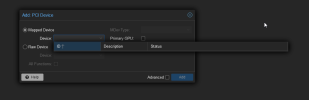
Even if I see the different devices in "Raw Device"

So now the questions
1) Were all those steps necessary and did I miss sont steps ?
2) What is the difference between "Raw Device" and "Mapped Device" ?
And if ti is necessary, 3) how could i make the SATA controller appaer in the "Mapped Device" section ?
Thank you for your help !
I'm trying to passthrough my onboard SATA controller.
I've read many guides (including proxmox wiki) and made many tests but i never managed to make the PCI appear in the "Mapped Devices" field when I try to add a PCI Device on proxmox GUI.
What i've done :
Add "intel_iommu=on iommu=pt" to line GRUB_CMDLINE_LINUX_DEFAULT= in file /etc/default/grub
I've put those lines in /etc/modules
Code:
vfio
vfio_iommu_type1
vfio_pci
vfio_virqfdThen updates grub by "update-grub" command.
When i rebooted everything seemed good.
"dmesg | grep -e DMAR -e IOMMU" shows me this :
Code:
[ 0.008386] ACPI: DMAR 0x00000000B780D000 0000A8 (v01 INTEL CFL 00000002 01000013)
[ 0.008419] ACPI: Reserving DMAR table memory at [mem 0xb780d000-0xb780d0a7]
[ 0.050675] DMAR: IOMMU enabled
[ 0.135756] DMAR: Host address width 39
[ 0.135757] DMAR: DRHD base: 0x000000fed90000 flags: 0x0
[ 0.135764] DMAR: dmar0: reg_base_addr fed90000 ver 1:0 cap 1c0000c40660462 ecap 19e2ff0505e
[ 0.135766] DMAR: DRHD base: 0x000000fed91000 flags: 0x1
[ 0.135769] DMAR: dmar1: reg_base_addr fed91000 ver 1:0 cap d2008c40660462 ecap f050da
[ 0.135771] DMAR: RMRR base: 0x000000b749d000 end: 0x000000b74bcfff
[ 0.135773] DMAR: RMRR base: 0x000000bc000000 end: 0x000000cc7fffff
[ 0.135775] DMAR-IR: IOAPIC id 2 under DRHD base 0xfed91000 IOMMU 1
[ 0.135776] DMAR-IR: HPET id 0 under DRHD base 0xfed91000
[ 0.135777] DMAR-IR: Queued invalidation will be enabled to support x2apic and Intr-remapping.
[ 0.138960] DMAR-IR: Enabled IRQ remapping in x2apic mode
[ 1.662703] DMAR: No ATSR found
[ 1.662704] DMAR: No SATC found
[ 1.662705] DMAR: IOMMU feature fl1gp_support inconsistent
[ 1.662707] DMAR: IOMMU feature pgsel_inv inconsistent
[ 1.662708] DMAR: IOMMU feature nwfs inconsistent
[ 1.662709] DMAR: IOMMU feature pasid inconsistent
[ 1.662710] DMAR: IOMMU feature eafs inconsistent
[ 1.662710] DMAR: IOMMU feature prs inconsistent
[ 1.662711] DMAR: IOMMU feature nest inconsistent
[ 1.662712] DMAR: IOMMU feature mts inconsistent
[ 1.662713] DMAR: IOMMU feature sc_support inconsistent
[ 1.662713] DMAR: IOMMU feature dev_iotlb_support inconsistent
[ 1.662715] DMAR: dmar0: Using Queued invalidation
[ 1.662717] DMAR: dmar1: Using Queued invalidation
[ 1.663141] DMAR: Intel(R) Virtualization Technology for Directed I/O"dmesg | grep 'remapping'" shiws me this :
Code:
[ 0.135523] DMAR-IR: Queued invalidation will be enabled to support x2apic and Intr-remapping.
[ 0.138704] DMAR-IR: Enabled IRQ remapping in x2apic modeSo for now everything is fine.
"pvesh get /nodes/{node}/hardware/pci --pci-class-blacklist """ shows me this :
Code:
┌──────────┬────────┬──────────────┬────────────┬────────┬───────────────────────────────────────────────────┬──────┬──────────────────┬─────────────────────
│ class │ device │ id │ iommugroup │ vendor │ device_name │ mdev │ subsystem_device │ subsystem_device_nam
╞══════════╪════════╪══════════════╪════════════╪════════╪═══════════════════════════════════════════════════╪══════╪══════════════════╪═════════════════════
│ 0x010601 │ 0xa352 │ 0000:00:17.0 │ 4 │ 0x8086 │ Cannon Lake PCH SATA AHCI Controller │ │ 0x8592 │
├──────────┼────────┼──────────────┼────────────┼────────┼───────────────────────────────────────────────────┼──────┼──────────────────┼─────────────────────
│ 0x010802 │ 0x0001 │ 0000:01:00.0 │ 8 │ 0x1e0f │ NVMe SSD Controller BG4 │ │ 0x0001 │
├──────────┼────────┼──────────────┼────────────┼────────┼───────────────────────────────────────────────────┼──────┼──────────────────┼─────────────────────
│ 0x010802 │ 0xa808 │ 0000:02:00.0 │ 9 │ 0x144d │ NVMe SSD Controller SM981/PM981/PM983 │ │ 0xa801 │ SSD 970 EVO
├──────────┼────────┼──────────────┼────────────┼────────┼───────────────────────────────────────────────────┼──────┼──────────────────┼─────────────────────
│ 0x020000 │ 0x15bb │ 0000:00:1f.6 │ 7 │ 0x8086 │ Ethernet Connection (7) I219-LM │ │ 0x8591 │
├──────────┼────────┼──────────────┼────────────┼────────┼───────────────────────────────────────────────────┼──────┼──────────────────┼─────────────────────
│ 0x030000 │ 0x3e92 │ 0000:00:02.0 │ 0 │ 0x8086 │ CoffeeLake-S GT2 [UHD Graphics 630] │ │ 0x8592 │
├──────────┼────────┼──────────────┼────────────┼────────┼───────────────────────────────────────────────────┼──────┼──────────────────┼─────────────────────
│ 0x050000 │ 0xa36f │ 0000:00:14.2 │ 3 │ 0x8086 │ Cannon Lake PCH Shared SRAM │ │ 0x8592 │
├──────────┼────────┼──────────────┼────────────┼────────┼───────────────────────────────────────────────────┼──────┼──────────────────┼─────────────────────
│ 0x060000 │ 0x3ec2 │ 0000:00:00.0 │ 1 │ 0x8086 │ 8th Gen Core Processor Host Bridge/DRAM Registers │ │ 0x8592 │
├──────────┼────────┼──────────────┼────────────┼────────┼───────────────────────────────────────────────────┼──────┼──────────────────┼─────────────────────
│ 0x060100 │ 0xa306 │ 0000:00:1f.0 │ 7 │ 0x8086 │ Q370 Chipset LPC/eSPI Controller │ │ 0x8592 │
├──────────┼────────┼──────────────┼────────────┼────────┼───────────────────────────────────────────────────┼──────┼──────────────────┼─────────────────────
│ 0x060400 │ 0xa340 │ 0000:00:1b.0 │ 5 │ 0x8086 │ Cannon Lake PCH PCI Express Root Port #17 │ │ 0x8592 │
├──────────┼────────┼──────────────┼────────────┼────────┼───────────────────────────────────────────────────┼──────┼──────────────────┼─────────────────────
│ 0x060400 │ 0xa32c │ 0000:00:1b.4 │ 6 │ 0x8086 │ Cannon Lake PCH PCI Express Root Port #21 │ │ 0x8592 │
├──────────┼────────┼──────────────┼────────────┼────────┼───────────────────────────────────────────────────┼──────┼──────────────────┼─────────────────────
│ 0x0c0330 │ 0xa36d │ 0000:00:14.0 │ 3 │ 0x8086 │ Cannon Lake PCH USB 3.1 xHCI Host Controller │ │ 0x8592 │
├──────────┼────────┼──────────────┼────────────┼────────┼───────────────────────────────────────────────────┼──────┼──────────────────┼─────────────────────
│ 0x0c0500 │ 0xa323 │ 0000:00:1f.4 │ 7 │ 0x8086 │ Cannon Lake PCH SMBus Controller │ │ 0x8592 │
├──────────┼────────┼──────────────┼────────────┼────────┼───────────────────────────────────────────────────┼──────┼──────────────────┼─────────────────────
│ 0x0c8000 │ 0xa324 │ 0000:00:1f.5 │ 7 │ 0x8086 │ Cannon Lake PCH SPI Controller │ │ 0x8592 │
├──────────┼────────┼──────────────┼────────────┼────────┼───────────────────────────────────────────────────┼──────┼──────────────────┼─────────────────────
│ 0x118000 │ 0xa379 │ 0000:00:12.0 │ 2 │ 0x8086 │ Cannon Lake PCH Thermal Controller │ │ 0x8592 │
└──────────┴────────┴──────────────┴────────────┴────────┴───────────────────────────────────────────────────┴──────┴──────────────────┴─────────────────────So as console gives me, everything should be good but when i look at proxmox GUI :
I see nothing in the "Mapped Device".
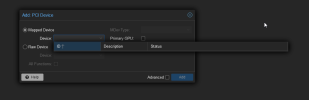
Even if I see the different devices in "Raw Device"

So now the questions
1) Were all those steps necessary and did I miss sont steps ?
2) What is the difference between "Raw Device" and "Mapped Device" ?
And if ti is necessary, 3) how could i make the SATA controller appaer in the "Mapped Device" section ?
Thank you for your help !

