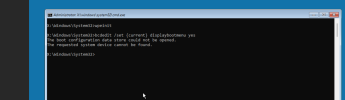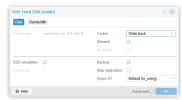I'm in the process of Migrating from Hyper-V to proxmox . Hyper-V vm's are all up and running, but I also want the windows server which ran Hyper-V to run in Proxmox (It's also my webserver and appserver).
If I boot up passing through the physical NVME drive as PCI all is well, but If I use the VHDX I created of that drive, the VM doesn't bootup. It eventually loads a windows recovery module that doesn't load up the C drive unless I load the virtio drivers (which are already installed in windows server).
I've tried creating a vhdx of just the C: partition and the whole drive including the recovery and EFI partitions, but to no avail.
I use the qm importdisk command to attach the drive to the vm and have tried SATA, SCSI and IDE.
I'm running out of ideas and was hoping someone here knows what I'm doing wrong.
If I boot up passing through the physical NVME drive as PCI all is well, but If I use the VHDX I created of that drive, the VM doesn't bootup. It eventually loads a windows recovery module that doesn't load up the C drive unless I load the virtio drivers (which are already installed in windows server).
I've tried creating a vhdx of just the C: partition and the whole drive including the recovery and EFI partitions, but to no avail.
I use the qm importdisk command to attach the drive to the vm and have tried SATA, SCSI and IDE.
I'm running out of ideas and was hoping someone here knows what I'm doing wrong.
Last edited: