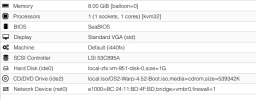For a fun project, I tried to install OS/2 Warp 4.52 in a VM. I have reduced as much as possible of the machine configuration but I still get an exception in the OS/2 Logical Volume Manager. The first graphical logo screen shows up but after a few seconds, the error shows up.
Are there any old OS/2 admins who did the same and found a way to install it?
Are there any old OS/2 admins who did the same and found a way to install it?
Attachments
Last edited: