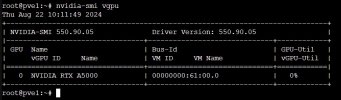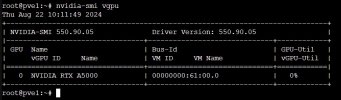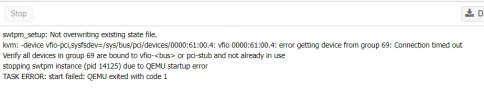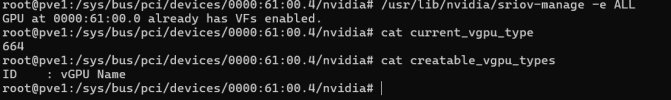I followed the exact steps of the first guide (
https://pve.proxmox.com/wiki/NVIDIA_vGPU_on_Proxmox_VE). Then the steps as per the instructions of this post (
https://forum.proxmox.com/threads/vgpu-with-nvidia-on-kernel-6-8.150840/).
In summary:
I enabled IOMMU (bios, grub and modules). Installed the latest Nvidia drivers, the followed the instructions you posted. The GPU is seen by PVE, the VFs are seen and I set the GPU Type to 8Q for the first FV (0000:61:00.4)
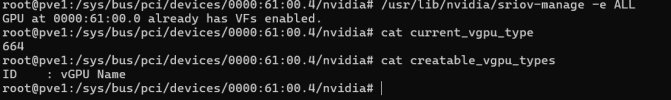 VM Config
VM Config:
root@pve1:/sys/bus/pci/devices/0000:61:00.4/nvidia# cat /etc/pve/qemu-server/8402.conf
agent: 1
args: -device vfio-pci,sysfsdev=/sys/bus/pci/devices/0000:61:00.4 --uuid 7396508e-201b-4911-9dd2-885be0c3c681
bios: ovmf
boot: order=scsi0
cores: 8
cpu: host,flags=+ibpb;+virt-ssbd;+amd-ssbd;+pdpe1gb;+aes
efidisk0: nas1-m2:8402/vm-8402-disk-0.qcow2,efitype=4m,pre-enrolled-keys=1,size=528K
ide0: nas1-m2:iso/virtio-win-0.1.248.iso,media=cdrom,size=715188K
machine: pc-q35-9.0
memory: 8192
meta: creation-qemu=9.0.0,ctime=1721222033
name: Sandbox4-Client1
net0: virtio=BC:24:11

2:85:C3,bridge=Sandbox4
numa: 1
onboot: 1
ostype: win10
parent: AsBuilt
scsi0: nas1-m2:8402/vm-8402-disk-1.qcow2,aio=native,cache=directsync,iothread=1,size=100G,ssd=1
scsihw: virtio-scsi-single
smbios1: uuid=7396508e-201b-4911-9dd2-885be0c3c681
sockets: 1
startup: up=210
tpmstate0: nas1-m2:8402/vm-8402-disk-0.raw,size=4M,version=v2.0
vga: none
vmgenid: 14bab5f9-5eaa-4ae6-ae43-e550e1e2438e
vmstatestorage: nas1-m2
[AsBuilt]
agent: 1
args: -device vfio-pci,sysfsdev=/sys/bus/pci/devices/0000:61:00.4 --uuid 7396508e-201b-4911-9dd2-885be0c3c681
bios: ovmf
boot: order=scsi0
cores: 8
cpu: host,flags=+md-clear;+ibpb;+virt-ssbd;+amd-ssbd;+amd-no-ssb;+pdpe1gb;+aes
efidisk0: nas1-m2:8402/vm-8402-disk-0.qcow2,efitype=4m,pre-enrolled-keys=1,size=528K
ide0: nas1-m2:iso/virtio-win-0.1.248.iso,media=cdrom,size=715188K
machine: pc-q35-9.0
memory: 8192
meta: creation-qemu=9.0.0,ctime=1721222033
name: Sandbox4-Client1
net0: virtio=BC:24:11

2:85:C3,bridge=Sandbox4
numa: 1
onboot: 1
ostype: win10
scsi0: nas1-m2:8402/vm-8402-disk-1.qcow2,aio=native,cache=directsync,iothread=1,size=100G,ssd=1
scsihw: virtio-scsi-single
smbios1: uuid=7396508e-201b-4911-9dd2-885be0c3c681
snaptime: 1721224793
sockets: 1
startup: up=210
vga: virtio
vmgenid: 14bab5f9-5eaa-4ae6-ae43-e550e1e2438e