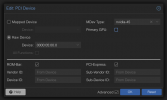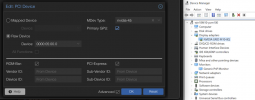Hello!
I've got proxmox install on an HPE Proliant DL 380 G10.
I purchased a M10, which is essentially 4 GPUs in one.
My goal is to create 4 gaming VMs, each with a GPU, and to have them each have Sunshine installed for streaming games.
According to the docs, the M10 is 4 Maxwell GPUS (https://www.nvidia.com/en-us/data-center/tesla-m10/)
So in order to get a compatible driver on the host side, I set the gpus to spoof Titan X which are also Maxwell.
Vender ID: 0x10de
Device ID: 0x17c2
I installed Windows 11 on the VM.
With this, I was able to install the drivers. However, whenever I try to start sunshine, it gives me an error:
Error: Failed to create D3D11 device [0x887A0004]
Which is meaning from my understanding, it is unable to run Direct X 11.
Not sure the next step here. I have already tried a similar strategy with turning the GPU into vGPUs based on https://gitlab.com/polloloco/vgpu-proxmox and overriding the vGPU to be that same Titan X, but not any better.
If someone knows a good next step I'd be very appreciative.
Edit: FYI, had also tried with a ubuntu VM, worked instantly with no configuration. But then, very few games to choose.
I've got proxmox install on an HPE Proliant DL 380 G10.
I purchased a M10, which is essentially 4 GPUs in one.
My goal is to create 4 gaming VMs, each with a GPU, and to have them each have Sunshine installed for streaming games.
According to the docs, the M10 is 4 Maxwell GPUS (https://www.nvidia.com/en-us/data-center/tesla-m10/)
So in order to get a compatible driver on the host side, I set the gpus to spoof Titan X which are also Maxwell.
Vender ID: 0x10de
Device ID: 0x17c2
I installed Windows 11 on the VM.
With this, I was able to install the drivers. However, whenever I try to start sunshine, it gives me an error:
Error: Failed to create D3D11 device [0x887A0004]
Which is meaning from my understanding, it is unable to run Direct X 11.
Not sure the next step here. I have already tried a similar strategy with turning the GPU into vGPUs based on https://gitlab.com/polloloco/vgpu-proxmox and overriding the vGPU to be that same Titan X, but not any better.
If someone knows a good next step I'd be very appreciative.
Edit: FYI, had also tried with a ubuntu VM, worked instantly with no configuration. But then, very few games to choose.
Last edited: