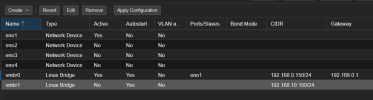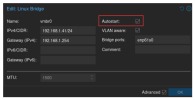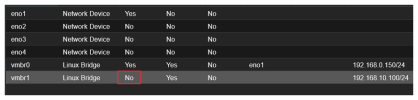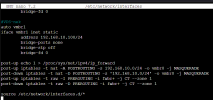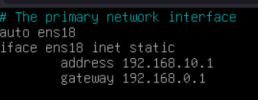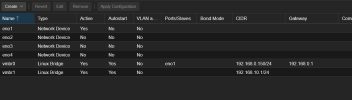Hi all,
sorry I´m novice with Proxmox. Created a VM with Debian 12, installed what I want, at Datacenter configured the Firewall. But can´t open the webserver port 80 and 443 in VM.
I find this on internet:
This run on SSH Promox server? Whats next?
How FIX the IP for the VM1?
My config yet:
sorry I´m novice with Proxmox. Created a VM with Debian 12, installed what I want, at Datacenter configured the Firewall. But can´t open the webserver port 80 and 443 in VM.
I find this on internet:
Code:
iptables -t nat -A PREROUTING -p tcp -d 175.*.censure.* --dport 80 -i vmbr0 -j DNAT --to-destination 192.168.10.100:80This run on SSH Promox server? Whats next?
How FIX the IP for the VM1?
My config yet:
Code:
auto lo
iface lo inet loopback
iface eno1 inet manual
auto vmbr0
iface vmbr0 inet static
address 192.168.0.150/24
gateway 192.168.0.1
bridge-ports eno1
bridge-stp off
bridge-fd 0
iface eno2 inet manual
iface eno3 inet manual
iface eno4 inet manual
Last edited: