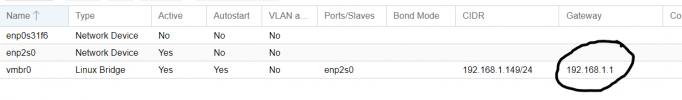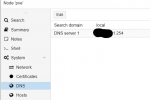Hi,
I am not able to connect to the internet. I assume issue is related to DNS configuration because I can't ping 8.8.8.8 for example. This is a first and new installation of a proxmox ve. Several internal IPs are working properly.
I really don't know how I can trouble shoot the issue.
IP of proxmox server: 192.168.1.XXX/24
Gateway: 192.168.1.1
DNS:
192.168.1.XXX (this was the default IP retrieved from the initial configuration)
8.8.8.8
192.168.1.254 (my router's IP)
My router configuration has firewall enabled and I have added a new forward port in the router's configuration:
Proxmox IP // TCP // 8006 - 8006 (outbound) // 8006 - 8006 (inbound)
Would like your guidelines to solve it.
Thanks,
Vítor
I am not able to connect to the internet. I assume issue is related to DNS configuration because I can't ping 8.8.8.8 for example. This is a first and new installation of a proxmox ve. Several internal IPs are working properly.
I really don't know how I can trouble shoot the issue.
IP of proxmox server: 192.168.1.XXX/24
Gateway: 192.168.1.1
DNS:
192.168.1.XXX (this was the default IP retrieved from the initial configuration)
8.8.8.8
192.168.1.254 (my router's IP)
My router configuration has firewall enabled and I have added a new forward port in the router's configuration:
Proxmox IP // TCP // 8006 - 8006 (outbound) // 8006 - 8006 (inbound)
Would like your guidelines to solve it.
Thanks,
Vítor