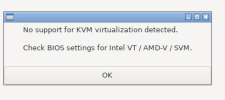NO support For KVM virtualisation detected
- Thread starter david_frigger
- Start date
You are using an out of date browser. It may not display this or other websites correctly.
You should upgrade or use an alternative browser.
You should upgrade or use an alternative browser.
You cannot run VMs at any decent speed/performance without hardware virtualization support.
Enable VT-x or SVM/AMD-V support in your motherboard BIOS. Make sure the change is saved and the CMOS battery is not empty.
Sometimes it's called Virtualization or some other names. What motherboard are you using. Can you provide a link to the (English) motherboard manual on the internet?
Enable VT-x or SVM/AMD-V support in your motherboard BIOS. Make sure the change is saved and the CMOS battery is not empty.
Sometimes it's called Virtualization or some other names. What motherboard are you using. Can you provide a link to the (English) motherboard manual on the internet?
I'm using an HP 15S-EQ2191NS laptop with an AMD Ryzen 7 5700U processor. I’ve checked in Windows Task Manager, and virtualization is enabled, so it's active at the firmware level. I cant find the manual do your know where i can get it? im kinda new with this things. Thanks and sorry for not giving enough information
On Ryzen systems, it's often called SVM and can be a bit hard to find in my experience. It is also always set to disabled after a BIOS update or battery change or clear CMOS action.I'm using an HP 15S-EQ2191NS laptop with an AMD Ryzen 7 5700U processor.
That's really weird and I can't explain it. Did you clear CMOS, change BIOS settings or update the BIOS between checking in Windows and trying to install Proxmox?I’ve checked in Windows Task Manager, and virtualization is enabled, so it's active at the firmware level.
Can you go into the motherboard BIOS settings and check is SVM is still set to Enabled?
PS: Please be aware that Windows and Proxmox cannot share a drive.
Maybe you can reference this discuss, it's same error. https://forum.proxmox.com/threads/no-support-for-kvm-virtualisation-detected.127164/View attachment 85862
Any idea how to solve this problem? there is alredy a post about this issue i followed what they did but it still appears when i try to install proxmox. If i continue with the installation with this error what would happen? Sorry if my english is bad
i already saw that post, and did everything but it still appearsMaybe you can reference this discuss, it's same error. https://forum.proxmox.com/threads/no-support-for-kvm-virtualisation-detected.127164/
Ask HP support? Maybe boot a Ubuntu 24.04 LTS installer and check the output ofI cant find the manual do your know where i can get it?
lscpu | grep --o svm ? Looks like HP managed to create something that blocks your Ryzen CPU from using SVM on Linux/Proxmox.Im installing it in VirtualBox not in the real PC, sorry for saying it now.On Ryzen systems, it's often called SVM and can be a bit hard to find in my experience. It is also always set to disabled after a BIOS update or battery change or clear CMOS action.
That's really weird and I can't explain it. Did you clear CMOS, change BIOS settings or update the BIOS between checking in Windows and trying to install Proxmox?
Can you go into the motherboard BIOS settings and check is SVM is still set to Enabled?
PS: Please be aware that Windows and Proxmox cannot share a drive.
That's the cause. Maybe VirtualBox does not support nested virtualization? If it does, make sure to enable nested virtualization. Maybe ask this at a VirtualBox forum?Im installing it in VirtualBox not in the real PC, sorry for saying it now.
Ill try that, thanks a lot for the help and sorry if i wasnt clear from the startThat's the cause. Maybe VirtualBox does not support nested virtualization? If it does, make sure to enable nested virtualization. Maybe ask this at a VirtualBox forum?