Hi all,
New to Proxmox/Linux, I am failing quite quickly with no progress trying Ubuntu 22.04 in a VM (blinking cursor, black screen, right after choosing "Try or Install Ubuntu"). I waited almost one hour and saw no error. Impossible to stop, reset the VM then. Only a node reboot works.
I searched for this and stumbled upon several scenarios but doesn't look like mine.
Thanks in advance for your help (happy to provide more info if needed)!
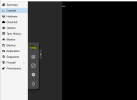
I have an AMD Athlon II P320 with 4 GB of RAM.
Here are the other details:
New to Proxmox/Linux, I am failing quite quickly with no progress trying Ubuntu 22.04 in a VM (blinking cursor, black screen, right after choosing "Try or Install Ubuntu"). I waited almost one hour and saw no error. Impossible to stop, reset the VM then. Only a node reboot works.
I searched for this and stumbled upon several scenarios but doesn't look like mine.
Thanks in advance for your help (happy to provide more info if needed)!
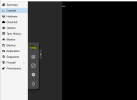
I have an AMD Athlon II P320 with 4 GB of RAM.
Here are the other details:
Code:
qm config <vmid>
boot: order=scsi0;ide2;net0
cores: 2
cpu: athlon
ide2: local:iso/ubuntu_22.04.5_desktop-amd64.iso,media=cdrom,size=4651082K
memory: 2048
meta: creation-qemu=9.0.2,ctime=1736982981
name: full-ha
net0: virtio=BC:24:11:C2:3B:34,bridge=vmbr0,firewall=1
numa: 0
ostype: l26
scsi0: local-lvm:vm-121-disk-0,discard=on,iothread=1,size=64G
scsihw: virtio-scsi-single
smbios1: uuid=df6413ad-5f04-49a3-9cd8-68a62885d072
sockets: 1
vmgenid: b06442be-5b75-488c-b66d-95e3182ed00d
Code:
pveversion -v
proxmox-ve: 8.3.0 (running kernel: 6.8.12-5-pve)
pve-manager: 8.3.2 (running version: 8.3.2/3e76eec21c4a14a7)
proxmox-kernel-helper: 8.1.0
proxmox-kernel-6.8: 6.8.12-5
proxmox-kernel-6.8.12-5-pve-signed: 6.8.12-5
proxmox-kernel-6.8.12-4-pve-signed: 6.8.12-4
ceph-fuse: 17.2.7-pve3
corosync: 3.1.7-pve3
criu: 3.17.1-2
glusterfs-client: 10.3-5
ifupdown2: 3.2.0-1+pmx11
ksm-control-daemon: 1.5-1
libjs-extjs: 7.0.0-5
libknet1: 1.28-pve1
libproxmox-acme-perl: 1.5.1
libproxmox-backup-qemu0: 1.4.1
libproxmox-rs-perl: 0.3.4
libpve-access-control: 8.2.0
libpve-apiclient-perl: 3.3.2
libpve-cluster-api-perl: 8.0.10
libpve-cluster-perl: 8.0.10
libpve-common-perl: 8.2.9
libpve-guest-common-perl: 5.1.6
libpve-http-server-perl: 5.1.2
libpve-network-perl: 0.10.0
libpve-rs-perl: 0.9.1
libpve-storage-perl: 8.3.3
libspice-server1: 0.15.1-1
lvm2: 2.03.16-2
lxc-pve: 6.0.0-1
lxcfs: 6.0.0-pve2
novnc-pve: 1.5.0-1
proxmox-backup-client: 3.3.2-1
proxmox-backup-file-restore: 3.3.2-2
proxmox-firewall: 0.6.0
proxmox-kernel-helper: 8.1.0
proxmox-mail-forward: 0.3.1
proxmox-mini-journalreader: 1.4.0
proxmox-offline-mirror-helper: 0.6.7
proxmox-widget-toolkit: 4.3.3
pve-cluster: 8.0.10
pve-container: 5.2.3
pve-docs: 8.3.1
pve-edk2-firmware: 4.2023.08-4
pve-esxi-import-tools: 0.7.2
pve-firewall: 5.1.0
pve-firmware: 3.14-2
pve-ha-manager: 4.0.6
pve-i18n: 3.3.2
pve-qemu-kvm: 9.0.2-4
pve-xtermjs: 5.3.0-3
qemu-server: 8.3.3
smartmontools: 7.3-pve1
spiceterm: 3.3.0
swtpm: 0.8.0+pve1
vncterm: 1.8.0
zfsutils-linux: 2.2.6-pve1
Last edited:

