Dear All,
I am stuck for several days so seek for wisdom. Long story short, I had 2 node cluster, then removed second node and upgraded nic on primary node (HP dl380 gen9). Now ready to add back new node to the cluster, but secondary network link, intended for corosync on primary node is not working.
I have vlan10 on Microtik CRS309 switch for corosync network, and on the second node both links for main untaged subnet an vlan10 works perfectly fine. But I can't ping vlan10 IP on primary node.
My network settings on primary HP node:
All the links ar UP:
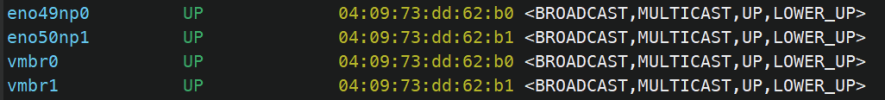
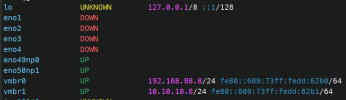
From the switch side, all the links are fine, perfectly negotiated at 10gbit, ports recognized on VLAN bridge, tried to switch ports, cables, sfp modules, DAC's, but still nothing.
ethtool:
lshw:
I daubt this is network hardware related, but I may be runing in circles and missing something obvious. So please help to debug this, clear my mind and get ping on 10.10.10.8
Thanks.
I am stuck for several days so seek for wisdom. Long story short, I had 2 node cluster, then removed second node and upgraded nic on primary node (HP dl380 gen9). Now ready to add back new node to the cluster, but secondary network link, intended for corosync on primary node is not working.
I have vlan10 on Microtik CRS309 switch for corosync network, and on the second node both links for main untaged subnet an vlan10 works perfectly fine. But I can't ping vlan10 IP on primary node.
My network settings on primary HP node:
Code:
auto vmbr0
iface vmbr0 inet static
address 192.168.88.8/24
gateway 192.168.88.1
bridge-ports eno49np0
bridge-stp off
bridge-fd 0
#bridge-private
auto vmbr1
iface vmbr1 inet static
address 10.10.10.8/24
bridge-ports eno50np1
bridge-stp off
bridge-fd 0
bridge-vlan-aware yes
bridge-vids 2-4094
#vlan-proxmoxAll the links ar UP:
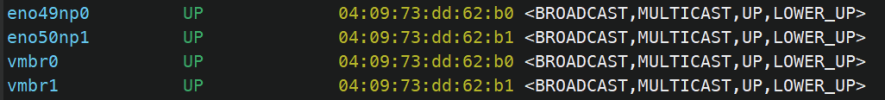
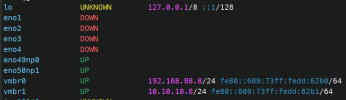
From the switch side, all the links are fine, perfectly negotiated at 10gbit, ports recognized on VLAN bridge, tried to switch ports, cables, sfp modules, DAC's, but still nothing.
ethtool:
Code:
Settings for eno50np1:
Supported ports: [ FIBRE Backplane ]
Supported link modes: 1000baseKX/Full
10000baseKR/Full
25000baseCR/Full
25000baseKR/Full
25000baseSR/Full
Supported pause frame use: Symmetric
Supports auto-negotiation: Yes
Supported FEC modes: None RS BASER
Advertised link modes: 1000baseKX/Full
10000baseKR/Full
25000baseCR/Full
25000baseKR/Full
25000baseSR/Full
Advertised pause frame use: Symmetric
Advertised auto-negotiation: Yes
Advertised FEC modes: None
Speed: 10000Mb/s
Duplex: Full
Auto-negotiation: on
Port: FIBRE
PHYAD: 0
Transceiver: internal
Supports Wake-on: g
Wake-on: d
Link detected: yeslshw:
Code:
*-network:1
description: Ethernet interface
product: MT27710 Family [ConnectX-4 Lx]
vendor: Mellanox Technologies
physical id: 0.1
bus info: pci@0000:04:00.1
logical name: eno50np1
version: 00
serial: 04:09:73:dd:62:b1
size: 10Gbit/s
capacity: 25Gbit/s
width: 64 bits
clock: 33MHz
capabilities: pciexpress vpd msix pm bus_master cap_list rom ethernet physical fibre 1000bt-fd 10000bt-fd 25000bt-fd autonegotiation
configuration: autonegotiation=on broadcast=yes driver=mlx5_core driverversion=6.8.4-2-pve duplex=full firmware=14.18.2030 (HP_2690110034) latency=0 link=yes multicast=yes port=fibre speed=10Gbit/sI daubt this is network hardware related, but I may be runing in circles and missing something obvious. So please help to debug this, clear my mind and get ping on 10.10.10.8
Thanks.


