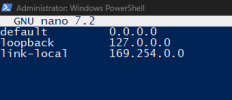Goal: I am trying to create an ubuntu server to host game servers (and maybe plex) and pfSense firewall to put on vlan / dmz/
Hi everyone,
As per my goal above that's what I'm trying to do, I am not familiar with networking and I was hoping to give this a crack to help with my learning, I have spent hours on this already googled and searched as much as I could. Any help would be greatly appreciated. Perhaps the method I am attempting to achieve my end goal is not the best solution.
The roadmap of this setup is 1. Get networking up and running and hosts (ubuntu game server and pfSense WAN firewall) placed on DMZ with network segmentation. 2. Move onto setting up GPU passthrough for the ubuntu server. 3. configure game server.
A rundown of my issues so far; routing from other vlans to vlan 30 with the subnet of 192.168.30.x works fine. vlan 30 using subnet 192.168.30.x will be my DMZ network. I can even ping the proxmox virtual bridge (192.168.30.2) from vlan 1 on a windows pc connected via a dumb switch.
Currently the proxmox server is connected to my router on port 4 with vlan tagging for vlan 30 set on port 4. Port 4 is also apart of vlan 1 which set on port 1 in the vlan tab on my router. When I go to the ports tab on my router; if I set the default pvid for port 4 to 30 it will disable communication with the proxmox server. I need to set port 4 to pvid 1 and in the vlan tab I set tagging for vlan 1 and vlan 30.
My windows computer is connected to a dumb switch. The dumb switch is connected to port 3 on my router which is vlan 1.
My current router network configuration allows me to ping both the proxmox server (vmbr0) and the proxmox vmbr1 (ip subnet is on vlan 30), no issues there. As soon as I try to build a vm on the proxmox host and set it to use vmbr1 it just doesn't work, even if I assign ip manually. I enabled vlan awareness on the virtual bridges and on the virtual nic on the host.
Understandably I also have the same issues with the pfSense firewall I want to set up. So I figure I should focus on one as it's a networking configuration issue.
Some of my config below.
---
PROXMOX SERVER:
auto lo
iface lo inet loopback
iface eno1 inet manual
auto vmbr0
iface vmbr0 inet static
address 192.168.1.99/24
gateway 192.168.1.1
bridge_ports eno1
bridge_stp off
bridge_fd 0
bridge-vlan-aware yes
bridge-vids 1 10 30
auto vmbr1
iface vmbr1 inet static
address 192.168.30.2/24
bridge_ports eno1.30
bridge_stp off
bridge_fd 0
bridge-vlan-aware yes
bridge-vids 2-4094
source /etc/network/interfaces.d/*
---
Ubuntu server:
note: this is set under /etc/netplan/01-netcfg.yaml, I made a new .yaml to replace the default /etc/netplan/50-cloud-init.yaml
network:
version: 2
ethernets:
ens18:
dhcp4: no vlans:
vlan30:
id: 30
link: ens18
addresses:
- 192.168.30.3/24 # Ubuntu server IP address for VLAN 30 (DMZ)
routes:
- to: default
via: 192.168.30.1
nameservers:
addresses: [8.8.8.8, 8.8.4.4]
Hi everyone,
As per my goal above that's what I'm trying to do, I am not familiar with networking and I was hoping to give this a crack to help with my learning, I have spent hours on this already googled and searched as much as I could. Any help would be greatly appreciated. Perhaps the method I am attempting to achieve my end goal is not the best solution.
The roadmap of this setup is 1. Get networking up and running and hosts (ubuntu game server and pfSense WAN firewall) placed on DMZ with network segmentation. 2. Move onto setting up GPU passthrough for the ubuntu server. 3. configure game server.
A rundown of my issues so far; routing from other vlans to vlan 30 with the subnet of 192.168.30.x works fine. vlan 30 using subnet 192.168.30.x will be my DMZ network. I can even ping the proxmox virtual bridge (192.168.30.2) from vlan 1 on a windows pc connected via a dumb switch.
Currently the proxmox server is connected to my router on port 4 with vlan tagging for vlan 30 set on port 4. Port 4 is also apart of vlan 1 which set on port 1 in the vlan tab on my router. When I go to the ports tab on my router; if I set the default pvid for port 4 to 30 it will disable communication with the proxmox server. I need to set port 4 to pvid 1 and in the vlan tab I set tagging for vlan 1 and vlan 30.
My windows computer is connected to a dumb switch. The dumb switch is connected to port 3 on my router which is vlan 1.
My current router network configuration allows me to ping both the proxmox server (vmbr0) and the proxmox vmbr1 (ip subnet is on vlan 30), no issues there. As soon as I try to build a vm on the proxmox host and set it to use vmbr1 it just doesn't work, even if I assign ip manually. I enabled vlan awareness on the virtual bridges and on the virtual nic on the host.
Understandably I also have the same issues with the pfSense firewall I want to set up. So I figure I should focus on one as it's a networking configuration issue.
Some of my config below.
---
PROXMOX SERVER:
auto lo
iface lo inet loopback
iface eno1 inet manual
auto vmbr0
iface vmbr0 inet static
address 192.168.1.99/24
gateway 192.168.1.1
bridge_ports eno1
bridge_stp off
bridge_fd 0
bridge-vlan-aware yes
bridge-vids 1 10 30
auto vmbr1
iface vmbr1 inet static
address 192.168.30.2/24
bridge_ports eno1.30
bridge_stp off
bridge_fd 0
bridge-vlan-aware yes
bridge-vids 2-4094
source /etc/network/interfaces.d/*
---
Ubuntu server:
note: this is set under /etc/netplan/01-netcfg.yaml, I made a new .yaml to replace the default /etc/netplan/50-cloud-init.yaml
network:
version: 2
ethernets:
ens18:
dhcp4: no vlans:
vlan30:
id: 30
link: ens18
addresses:
- 192.168.30.3/24 # Ubuntu server IP address for VLAN 30 (DMZ)
routes:
- to: default
via: 192.168.30.1
nameservers:
addresses: [8.8.8.8, 8.8.4.4]