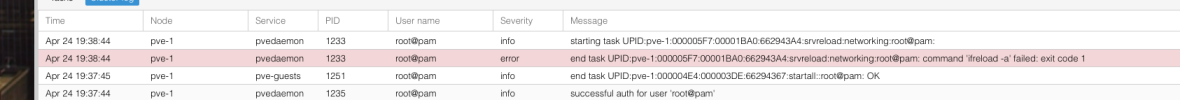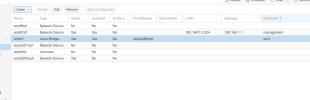Noob question... I'm trying and searching for hours but I can't seem find the solution.
I have 2 bridges. One for management and one for the vm's. What I understand of a bridge that it is function like a switch. So my vmbr1 hands out ip address to my vm's. I'm correct? For some reason it doesn't and I'm not sure why. I'll post also some screenshots. Please some help.
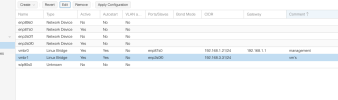
I have 2 bridges. One for management and one for the vm's. What I understand of a bridge that it is function like a switch. So my vmbr1 hands out ip address to my vm's. I'm correct? For some reason it doesn't and I'm not sure why. I'll post also some screenshots. Please some help.
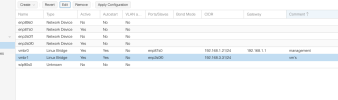
Code:
GNU nano 7.2 /etc/network/interfaces
# network interface settings; autogenerated
# Please do NOT modify this file directly, unless you know what
# you're doing.
#
# If you want to manage parts of the network configuration manually,
# please utilize the 'source' or 'source-directory' directives to do
# so.
# PVE will preserve these directives, but will NOT read its network
# configuration from sourced files, so do not attempt to move any of
# the PVE managed interfaces into external files!
auto lo
iface lo inet loopback
iface enp87s0 inet manual
iface enp89s0 inet manual
iface enp2s0f0 inet manual
iface enp2s0f1 inet manual
auto vmbr0
iface vmbr0 inet static
address 192.168.1.21/24
gateway 192.168.1.1
bridge-ports enp87s0
bridge-stp off
bridge-fd 0
iface wlp90s0 inet manual
auto vmbr1
iface vmbr1 inet static
address 192.168.3.31/24
bridge-ports enp2s0f0