Hello,
I am trying to migrate my setup over to use VLANs. I have set up each vlan to be 10.1.[VLAN].1/24. I have it where the web ui is on VLAN 2 but when I try to add a container, the container does not properly connect to the network. I am using OVS. I am trying to set the container to vlan 17.
Container network settings:
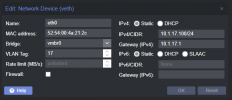
# /etc/network/interfaces
From the container I can ping the IntPort vlan17 address (10.1.17.99) but nothing else. Everything works properly if I change the container's VLAN tag to 2... but I need it on vlan 17.
Any help would be appreciated, I'm about at my wits end trying to figure this out.
Thanks
I am trying to migrate my setup over to use VLANs. I have set up each vlan to be 10.1.[VLAN].1/24. I have it where the web ui is on VLAN 2 but when I try to add a container, the container does not properly connect to the network. I am using OVS. I am trying to set the container to vlan 17.
Container network settings:
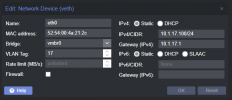
# /etc/network/interfaces
Code:
auto lo
iface lo inet loopback
auto eno2
iface eno2 inet manual
ovs_type OVSPort
ovs_bridge vmbr0
ovs_options other_config:rstp-path-cost=20000
auto vlan2
iface vlan2 inet static
address 10.1.2.10/24
gateway 10.1.2.1
ovs_type OVSIntPort
ovs_bridge vmbr0
ovs_options tag=2
auto vlan17
iface vlan17 inet static
address 10.1.17.99/24
ovs_type OVSIntPort
ovs_bridge vmbr0
ovs_options tag=17
auto vmbr0
iface vmbr0 inet manual
ovs_type OVSBridge
ovs_ports eno2 vlan2 vlan17
ovs_options up ovs-vsctl set Bridge ${IFACE} rstp_enable=trueFrom the container I can ping the IntPort vlan17 address (10.1.17.99) but nothing else. Everything works properly if I change the container's VLAN tag to 2... but I need it on vlan 17.
Any help would be appreciated, I'm about at my wits end trying to figure this out.
Thanks

