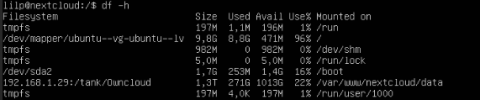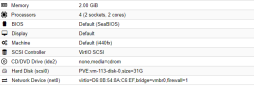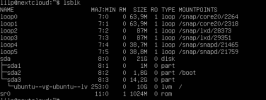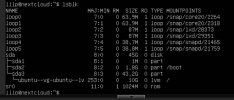[SOLVED] No more space on VM
- Thread starter lilp
- Start date
You are using an out of date browser. It may not display this or other websites correctly.
You should upgrade or use an alternative browser.
You should upgrade or use an alternative browser.
You need to run "lsblk" to confirm that VM sees the raw space increase.
If it does, you need to expand the LVM (within VM) and then the filesystem. These steps are _not_ Proxmox specific any Linux guide will work.
Blockbridge : Ultra low latency all-NVME shared storage for Proxmox - https://www.blockbridge.com/proxmox
If it does, you need to expand the LVM (within VM) and then the filesystem. These steps are _not_ Proxmox specific any Linux guide will work.
Blockbridge : Ultra low latency all-NVME shared storage for Proxmox - https://www.blockbridge.com/proxmox
No big deal. You will be doing the extension from within the VM only - the host layer is transparent.I'm using ZFS and LVM on Proxmox host, no big deal?
I follow step. I see all at first my Free space, I resize and follow all steps, but at the end, still no space and no more free space available in cfdisk.
In the end - you will not see free space in cfdisk as you've extended your LVM to use the space.still no space and no more free space available in cfdisk
From the VM show output for
lsblk & df -hIn principle you need to run (in VM)
After this the FS needs to be resized accordingly.
lvextend -l +100%FREE /dev/ubuntu-vg/ubuntu-lv to gain the extra space & then check again with lvdisplay to make sure it has been extended. (You are showing different amounts of free space available in your posts - so either your VM needs a reboot - or something else is messing up - what does lsblk show from in VM currently).After this the FS needs to be resized accordingly.
The above (trash) post from revame is in no way linked to the thread. On further inspection I see of the 3 posts this "revame" has posted - all have nothing to do with the threads they were posted in & all contain interesting/suspicious links to other web sites.
I don't know how to alert staff members on this one, so if you'll excuse me I'll just alert @dietmar - excuse me if it is inappropriate but I just want people browsing this awesome forum to stay safe & not to be exposed to risky sites.
I don't know how to alert staff members on this one, so if you'll excuse me I'll just alert @dietmar - excuse me if it is inappropriate but I just want people browsing this awesome forum to stay safe & not to be exposed to risky sites.
OK. Now enter the following:
& then show output for:
sudo pvresize /dev/sda3& then show output for:
sudo pvdisplayYes. Please try & provide the console-output for above within code-tags (choose from the formatting-bar with the </> sign).PS : No more snapshot ? Preferd prompt ?
I can't read all of that error message but I imagine it finishes with no space available. Something must be using that space up. You may have a corrupted system. Snapshots/backups or something?
Anyway as a first attempt try to first extend your filesystem:
Anyway as a first attempt try to first extend your filesystem:
sudo resize2fs /dev/mapper/ubuntu–vg-ubuntu–lv