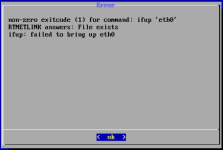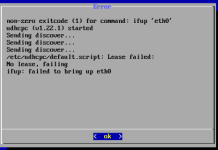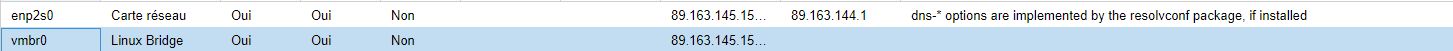Hello,
I come here because I have a problem. First time I use proxmox. So I created a VM and installed MineOs, so far so good, but during the installation it can't connect to the internet.
Knowing that I only have one IP for the whole machine.
Thanks in advance !
Look,
DaFray31
I come here because I have a problem. First time I use proxmox. So I created a VM and installed MineOs, so far so good, but during the installation it can't connect to the internet.
Knowing that I only have one IP for the whole machine.
Thanks in advance !
Look,
DaFray31