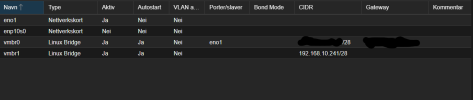Last edited:
[SOLVED] No internet on vmbr1
- Thread starter steelyx
- Start date
You are using an out of date browser. It may not display this or other websites correctly.
You should upgrade or use an alternative browser.
You should upgrade or use an alternative browser.
Hi,
you still need to configure routing/NATing between those two bridges. Otherwise, all traffic stays on
Have a look at our Masquerading (NAT) with iptables guide, that should explain what's needed here.
Hope this helps!
you still need to configure routing/NATing between those two bridges. Otherwise, all traffic stays on
vmbr1 and cannot leave it.Have a look at our Masquerading (NAT) with iptables guide, that should explain what's needed here.
Hope this helps!
Ok, I got a connection to the internet now, but simple features in the vm like apt update and upgrade do not work. The pings I have done have been successfulHi,
you still need to configure routing/NATing between those two bridges. Otherwise, all traffic stays onvmbr1and cannot leave it.
Have a look at our Masquerading (NAT) with iptables guide, that should explain what's needed here.
Hope this helps!
That sounds like you haven't set up DNS correctly. But you need to share some more information.Ok, I got a connection to the internet now, but simple features in the vm like apt update and upgrade do not work. The pings I have done have been successful
What's configured on the host? How do the guests get their IP/DNS? Static/DHCP? What is their network configuration? Etc.
Hi,
can you please post the output of
They should provide some valuable information, as the contain the currently used configuration. The netplan e.g. might not get applied (correctly).
Further, please provide the output from the host of
can you please post the output of
ip a, ip r and apt update from inside the VM?They should provide some valuable information, as the contain the currently used configuration. The netplan e.g. might not get applied (correctly).
Further, please provide the output from the host of
iptables -L -t nat, to confirm the NAT rules are in place.Host:Hi,
can you please post the output ofip a,ip randapt updatefrom inside the VM?
They should provide some valuable information, as the contain the currently used configuration. The netplan e.g. might not get applied (correctly).
Further, please provide the output from the host ofiptables -L -t nat, to confirm the NAT rules are in place.

VM:

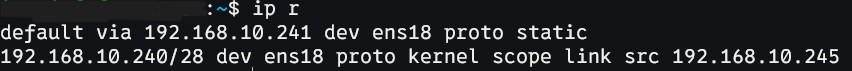

Ok, I actually fixed it. Just reset the iptable and reloaded the interface and now it works.Hi,
can you please post the output ofip a,ip randapt updatefrom inside the VM?
They should provide some valuable information, as the contain the currently used configuration. The netplan e.g. might not get applied (correctly).
Further, please provide the output from the host ofiptables -L -t nat, to confirm the NAT rules are in place.
I do not fully understand iptables so can you help me just forwarding some of my ports to the VM? I am hosting a webserver
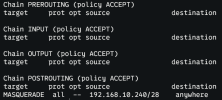
Last edited:
Nevermind I figured it out, thx for the helpHi,
can you please post the output ofip a,ip randapt updatefrom inside the VM?
They should provide some valuable information, as the contain the currently used configuration. The netplan e.g. might not get applied (correctly).
Further, please provide the output from the host ofiptables -L -t nat, to confirm the NAT rules are in place.
Last edited: