As the title says I'm having issues with having internet on multiple VM's. Only the first booted VM gets net and local lan access. Any VM booted afterwards cannot connect to the internet or is seen on the network. It seems like it not being passed thru after the first VM. I'm new to Proxmox and a novice when it comes to Linux. I've been running VM's via VMWare for over 10 years
VM's: Windows 7 - Windows 10 - Windows 11 - Linux Mint 21.1 - TrueNAS (static IP)
Hardware: Dell PowerEdge T610
All VM's connect to bridge vmbr1 which uses eno2 Ethernet.
Can't show my net config as cat /ect/network/interfaces gives me this error
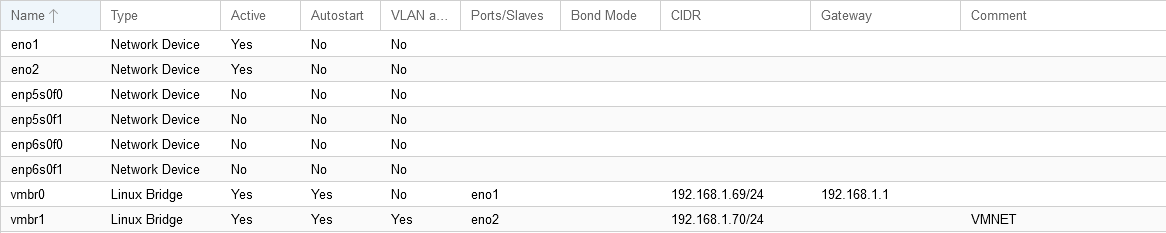
IP ADDR

VM's: Windows 7 - Windows 10 - Windows 11 - Linux Mint 21.1 - TrueNAS (static IP)
Hardware: Dell PowerEdge T610
All VM's connect to bridge vmbr1 which uses eno2 Ethernet.
Can't show my net config as cat /ect/network/interfaces gives me this error
/ect/network/interfaces: No such file or directory
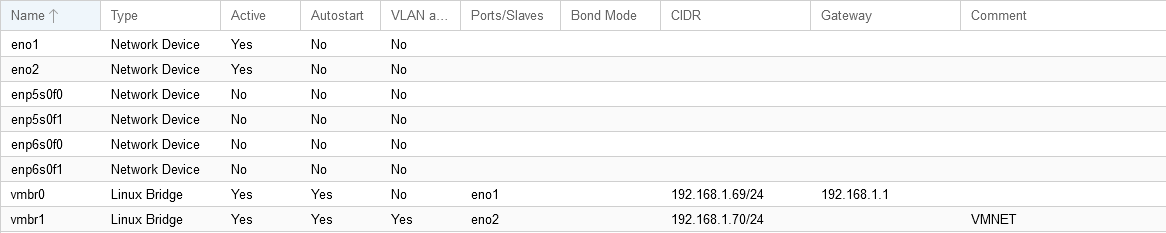
IP ADDR



![HLmG_3hjSFyJgw9CingBjA[1].png](/data/attachments/46/46303-6b6f977a7ffdf0b5a3a34849396f0615.jpg?hash=a2-Xen_98L)