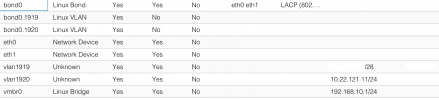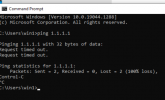No internet connection
- Thread starter gernazdasch
- Start date
You are using an out of date browser. It may not display this or other websites correctly.
You should upgrade or use an alternative browser.
You should upgrade or use an alternative browser.
Hi,
can you post your
can you post your
/etc/network/interfaces and the config of the Windows vm qm config <vmid>?cat /etc/network/interfaces
qm config 101
I have managed to make it work on a test Ubuntu 20.4
But on windows can't get it right. I also installed the drivers like in the example here : https://unihost.com/help/settings-nat-proxmox5/
Also i might ask, doing this NAT network, i will have full 1Gbps speed? I am worried that running a virtual OS might not have same bandwidth, even though it is a Type1 hypervisor.
Thank you.
Code:
# network interface settings; autogenerated
# Please do NOT modify this file directly, unless you know what
# you're doing.
#
# If you want to manage parts of the network configuration manually,
# please utilize the 'source' or 'source-directory' directives to do
# so.
# PVE will preserve these directives, but will NOT read its network
# configuration from sourced files, so do not attempt to move any of
# the PVE managed interfaces into external files!
auto lo
iface lo inet loopback
auto eth0
iface eth0 inet manual
auto vlan1919
iface vlan1919 inet static
address xxx.xxx.xxx.xxx/28
gateway xxx.xxx.xxx.xxx
bridge_ports bond0.1919
dns-nameservers yyy.yyy.yyy.yyy zzz.zzz.zzz.zzz
auto eth1
iface eth1 inet manual
auto bond0
iface bond0 inet manual
bond-slaves eth0 eth1
bond-miimon 100
bond-mode 802.3ad
bond-lacp-rate fast
bond-xmit_hash_policy layer3+4
iface bond0.1919 inet manual
iface bond0.1920 inet manual
auto vlan1920
iface vlan1920 inet static
address 10.22.121.11/24
bridge_ports bond0.1920
auto vmbr0
iface vmbr0 inet static
address 192.168.10.1/24
bridge-ports none
bridge-stp off
bridge-fd 0
auto vmbr1
iface vmbr1 inet static
address 192.168.10.101
netmask 255.255.255.0
bridge-ports none
bridge-stp off
bridge-fd 0
post-up echo 1 > /proc/sys/net/ipv4/ip_forward
post-up iptables -t nat -A POSTROUTING -s '192.168.10.0/24' -o vlan1919 -j MASQUERADE
post-down iptables -t nat -D POSTROUTING -s '192.168.10.0/24' -o vlan1919 -j MASQUERADEqm config 101
Code:
boot: order=ide0;ide2;net0
cores: 4
ide0: local:101/vm-101-disk-0.qcow2,size=100G
ide2: local:iso/virtio-win.iso,media=cdrom,size=519172K
machine: pc-i440fx-5.2
memory: 4096
name: win1
net0: virtio=44:D9:7A:9B:E2:30,bridge=vmbr1
numa: 0
ostype: win10
scsihw: virtio-scsi-pci
smbios1: uuid=1418d177-a85b-3483-bf3b-9e057d9e9f0d
sockets: 1
vga: std
vmgenid: 96f3c372-db9d-4dcd-8e4b-2b52e0acc92eI have managed to make it work on a test Ubuntu 20.4
Code:
root@lin1:~# ip address
1: lo: <LOOPBACK,UP,LOWER_UP> mtu 65536 qdisc noqueue state UNKNOWN group default qlen 1000
link/loopback 00:00:00:00:00:00 brd 00:00:00:00:00:00
inet 127.0.0.1/8 scope host lo
valid_lft forever preferred_lft forever
inet6 ::1/128 scope host
valid_lft forever preferred_lft forever
2: eth0@if12: <BROADCAST,MULTICAST,UP,LOWER_UP> mtu 1500 qdisc noqueue state UP group default qlen 1000
link/ether 1a:dc:57:5e:7b:bc brd ff:ff:ff:ff:ff:ff link-netnsid 0
inet 192.168.10.15/24 brd 192.168.10.255 scope global eth0
valid_lft forever preferred_lft forever
inet6 fe80::18dc:57ff:fe5e:7bbc/64 scope link
valid_lft forever preferred_lft forever
root@lin1:~# ping 1.1.1.1
PING 1.1.1.1 (1.1.1.1) 56(84) bytes of data.
64 bytes from 1.1.1.1: icmp_seq=1 ttl=59 time=0.689 ms
64 bytes from 1.1.1.1: icmp_seq=2 ttl=59 time=0.760 ms
^C
--- 1.1.1.1 ping statistics ---
2 packets transmitted, 2 received, 0% packet loss, time 1016ms
rtt min/avg/max/mdev = 0.689/0.724/0.760/0.035 ms
root@lin1:~#But on windows can't get it right. I also installed the drivers like in the example here : https://unihost.com/help/settings-nat-proxmox5/
Also i might ask, doing this NAT network, i will have full 1Gbps speed? I am worried that running a virtual OS might not have same bandwidth, even though it is a Type1 hypervisor.
Thank you.
Last edited:
Hi
this looks a bit off to me. You have configured
If you don't need two interfaces in the same network I would just do this in
and then edit the configuration of the VM and change the network bridge to vmbr0.
this looks a bit off to me. You have configured
192.168.10.1 as your gateway. But I don't think the VM can see that IP because you added vmbr1 to your VM.
Code:
auto vmbr0
iface vmbr0 inet static
address 192.168.10.1/24
bridge-ports none
bridge-stp off
bridge-fd 0
auto vmbr1
iface vmbr1 inet static
address 192.168.10.101
netmask 255.255.255.0
bridge-ports none
bridge-stp off
bridge-fd 0
post-up echo 1 > /proc/sys/net/ipv4/ip_forward
post-up iptables -t nat -A POSTROUTING -s '192.168.10.0/24' -o vlan1919 -j MASQUERADE
post-down iptables -t nat -D POSTROUTING -s '192.168.10.0/24' -o vlan1919 -j MASQUERADEIf you don't need two interfaces in the same network I would just do this in
/etc/network/interfaces:
Code:
auto vmbr0
iface vmbr0 inet static
address 192.168.10.1/24
bridge-ports none
bridge-stp off
bridge-fd 0
post-up echo 1 > /proc/sys/net/ipv4/ip_forward
post-up iptables -t nat -A POSTROUTING -s '192.168.10.0/24' -o vlan1919 -j MASQUERADE
post-down iptables -t nat -D POSTROUTING -s '192.168.10.0/24' -o vlan1919 -j MASQUERADEand then edit the configuration of the VM and change the network bridge to vmbr0.
those are my current interfaces right now and they are working, i have internet :
When i use use
I dont understand why it works because I don't have a POSTROUTING rule on firewall
Also i dont understand why is working with
Why is working like this??
When i use use
When i use
Thank you for the responses.
Code:
auto vmbr0
iface vmbr0 inet static
address 192.168.10.1/24
bridge-ports none
bridge-stp off
bridge-fd 0
auto vmbr1
iface vmbr1 inet static
address 192.168.10.101/24
bridge-ports none
bridge-stp off
bridge-fd 0
post-up echo 1 > /proc/sys/net/ipv4/ip_forward
post-up iptables -t nat -A POSTROUTING -s '192.168.10.0/24' -o vlan1919 -j MASQUERADE
post-down iptables -t nat -D POSTROUTING -s '192.168.10.0/24' -o vlan1919 -j MASQUERADE
auto vmbr2
iface vmbr2 inet static
address 10.10.10.100/24
bridge-ports none
bridge-stp off
bridge-fd 0
post-up iptables -t nat -A POSTROUTING -s '10.10.10.0/24' -o vlan1919 -j MASQUERADE
post-down iptables -t nat -D POSTROUTING -s '10.10.10.0/24' -o vlan1919 -j MASQUERADEWhen i use use
vmbr0 network I set the IP:192.168.10.16 MASK:255.255.255.0 GATEWAY:192.168.10.101I dont understand why it works because I don't have a POSTROUTING rule on firewall
Also i dont understand why is working with
vmbr1's gateway. It is also working with GATEWAY:192.168.10.101 Why is working like this??
When i use use
vmbr1 network i set the IP:192.168.10.16 MASK:255.255.255.0 GATEWAY:192.168.10.101When i use
vmbr2 network I set the IP:10.10.10.16 MASK:10.10.10.255 GATEWAY:10.10.10.16Thank you for the responses.
Last edited:
Just testing, don't need them. I only need 2 interfaces, different networks.
But the question remains, how they even work? Shouldn't be in conflict ?
But the question remains, how they even work? Shouldn't be in conflict ?
Code:
ip route
default via MY_MAIN_IP dev vlan1919 proto kernel onlink
10.10.10.0/24 dev vmbr2 proto kernel scope link src 10.10.10.100 linkdown
10.22.121.0/24 dev vlan1920 proto kernel scope link src 10.22.121.11
MY_MAIN_IP/28 dev vlan1919 proto kernel scope link src MY_MAIN_IP
192.168.10.0/24 dev vmbr0 proto kernel scope link src 192.168.10.1
192.168.10.0/24 dev vmbr1 proto kernel scope link src 192.168.10.101