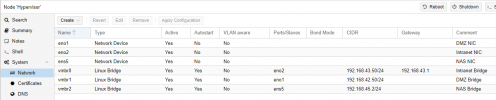Hi there. Sorry for my english
I have installed proxmox on debian using this steps Install Proxmox VE on Debian Stretch - Proxmox VE
The problem is now that I don't have anymore internet on that machine....
Can someone help me with some ideas? thanks
I have installed proxmox on debian using this steps Install Proxmox VE on Debian Stretch - Proxmox VE
The problem is now that I don't have anymore internet on that machine....
Can someone help me with some ideas? thanks