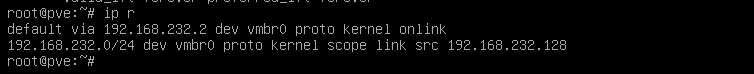Hello,
I am constantly trying to connect my Proxmox VMWare Instance with internet, I've searched and searched but can't find anything to really help me...
This is my NAT Configuration:


When I try to ping 8.8.8.8 on the VM it shows this:
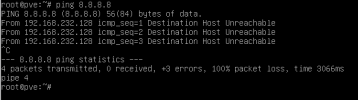
My interfaces config looks like this:
Any help would be apprieciated!
Regards,
Alex
I am constantly trying to connect my Proxmox VMWare Instance with internet, I've searched and searched but can't find anything to really help me...
This is my NAT Configuration:


When I try to ping 8.8.8.8 on the VM it shows this:
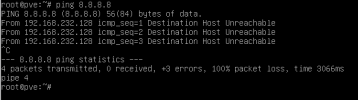
My interfaces config looks like this:
Code:
auto lo
auto enp2so
iface lo inet loopback
iface ens33 inet manual
auto vmbr0
iface vmbr0 inet static
address 192.168.232.128/24
gateway 192.168.232.2
bridge-ports ens33
bridge-stp off
bridge-fd 0Any help would be apprieciated!
Regards,
Alex