I just installed Proxmox and was able to logon as root. However, it says I need to connect to https://192.168.30.0:8006 to access the web GUI. That's a really weird IP address and I cannot see it on the network. Do I need to reinstall it in a specific way in order to enable the GUI? It's inaccessible.
No GUI access for new install?
- Thread starter Ryan_Malone
- Start date
You are using an out of date browser. It may not display this or other websites correctly.
You should upgrade or use an alternative browser.
You should upgrade or use an alternative browser.
Have you tried setting your NIC card to an IP within the subnet?I just installed Proxmox and was able to logon as root. However, it says I need to connect to https://192.168.30.0:8006 to access the web GUI. That's a really weird IP address and I cannot see it on the network. Do I need to reinstall it in a specific way in order to enable the GUI? It's inaccessible.
I have my Proxmox on 172.22.0.10/16 and had to change my NIC on my PC to 172.22.0.11 or something like that to access the Proxmox GUI.
I've reinstalled this 9 times now trying different subnets and IP's and it just won't pick up an IP, and even when plugged into the switch and gateway directly it's not able to get an IP or be seen. At the moment I put it on the same VLAN as my switch and gateway on 192.168.8.80 and nothing. I thought it might be the hardware but it doesn't appear to be. I can't find any mac address either.
Worked immediately with Windows. I'm going to try ESX tomorrow and see if it's just the Proxmox OS because so far that's the only common issue.
I'm not familiar enough with the command line to try and force a different IP on the NIC.
Worked immediately with Windows. I'm going to try ESX tomorrow and see if it's just the Proxmox OS because so far that's the only common issue.
I'm not familiar enough with the command line to try and force a different IP on the NIC.
Your initial post indicates that after the installation is done you are prompted to login to UI interface via a specific IP. That IP is something you specified during the installation. The fact that it ends in .0 indicates a typo at some point, or that your DHCP is very broken. The last octet of the valid IP cannot be .0.
Reinstalling OS 9 times certainly speaks to your determination. If you are up to troubleshooting it more, perhaps you can provide forum with some additional facts:
- output of "ipconfig /all" from your Workstation. Please use Text copy/paste and CODE tags (from menu of the forum text box)
- output of "ip a" from the Shell of the PVE. Text would be best, but if you cant access PVE over the network you may need to take a photo.
- output of "cat /etc/network/interfaces" (same as above)
- if you are able to see the IP in output of "ip a" - what happens when you try to ping it? (start menu>cmd> ping IP
Good luck
Blockbridge : Ultra low latency all-NVME shared storage for Proxmox - https://www.blockbridge.com/proxmox
Reinstalling OS 9 times certainly speaks to your determination. If you are up to troubleshooting it more, perhaps you can provide forum with some additional facts:
- output of "ipconfig /all" from your Workstation. Please use Text copy/paste and CODE tags (from menu of the forum text box)
- output of "ip a" from the Shell of the PVE. Text would be best, but if you cant access PVE over the network you may need to take a photo.
- output of "cat /etc/network/interfaces" (same as above)
- if you are able to see the IP in output of "ip a" - what happens when you try to ping it? (start menu>cmd> ping IP
Good luck
Blockbridge : Ultra low latency all-NVME shared storage for Proxmox - https://www.blockbridge.com/proxmox
It looked as though it was asking for the IP address range in CIDR format, so I just provided the VLAN range I wanted it on. I guess that’s not what it was asking for (which is very unclear), so when I reconfigured it, I tried the following:Your initial post indicates that after the installation is done you are prompted to login to UI interface via a specific IP. That IP is something you specified during the installation. The fact that it ends in .0 indicates a typo at some point, or that your DHCP is very broken. The last octet of the valid IP cannot be .0.
Multiple addresses on the VLAN I wanted. Also got the MAC address out of the BIOS and tried to manua;ly comfigure it on the router end.
Multiple addresses on the same VLAN the router is on. Also tried manual;y adding MAC address and manually configuring ports on the switch and also directly on the router. I haven’t set up any VLAN routing, restrictions, or isolation yet. No luck. DHCP is handing out IP’s fine. Tried changing lease times to 60 minutes to see what happens when they renew, but still no device showing up or lights on the device or the network ports.
I also tried installing Unraid and got the same thing where there is absolutely no network. Tomorrow I will install Windows again and see what Device Manager says. I am also returning the device and having another new one sent. It’s an
Intel NUC 13 Pro RNUC13ANHI7000U Intel Core 13th Gen i7-1360P Tall Kit
I'll run these tomorrow, it basically it was showing the correct IP address and the primary network adapter was the vmbr0 with the assigned IP address. I can't ping my gateway from the NUC and can't get any packets returned from Windows or Macs when pinging from the same VLANs. It's like radio silence, except Ethernet silence. No lights from either device, but tomorrow I'm going to stick in in my server rack with a different switch, in fact I have 2 more I can try with it and other cables that aren't new and are know to work, and will be able to try on a 1GbE and 10GbE switches.Reinstalling OS 9 times certainly speaks to your determination. If you are up to troubleshooting it more, perhaps you can provide forum with some additional facts:
- output of "ipconfig /all" from your Workstation. Please use Text copy/paste and CODE tags (from menu of the forum text box)
- output of "ip a" from the Shell of the PVE. Text would be best, but if you cant access PVE over the network you may need to take a photo.
- output of "cat /etc/network/interfaces" (same as above)
- if you are able to see the IP in output of "ip a" - what happens when you try to ping it? (start menu>cmd> ping IP
I'll have to take pics, but I can extract the text from it and post that too so it's easy to cut & paste.
Thanks. Failing this I'm just gonna buy a 2U sff server and be done with it. Never had a problem with proper enterprise hardware, I was just trying to avoid having to buy an upgraded switch for the server room at $1300 and trying to be energy conscious. Seems like that was a bit foolish.Good luck
I’ve answered inline above. Thanks for your input.
Blockbridge : Ultra low latency all-NVME shared storage for Proxmox - https://www.blockbridge.com/proxmox
Definitely do what you feel is best for you.
One thing to keep in mind that PVE is based on Debian Linux with Ubuntu Kernel. Millions of nodes are running the same OS right now, some subset of that is on the same hardware as you have.
Good luck with whatever path you choose.
Blockbridge : Ultra low latency all-NVME shared storage for Proxmox - https://www.blockbridge.com/proxmox
One thing to keep in mind that PVE is based on Debian Linux with Ubuntu Kernel. Millions of nodes are running the same OS right now, some subset of that is on the same hardware as you have.
Good luck with whatever path you choose.
Blockbridge : Ultra low latency all-NVME shared storage for Proxmox - https://www.blockbridge.com/proxmox
Last edited:
Seems like everything I'm reading says consumer hardware is a mistake, unless one has a lot of Linux know-how. This is not mission critical for me, and anything that is successfully tested that I want to move into production will go to my backup server first (which is sort of like UAT/Preprod) and then to Prod, so I thought I could live without enterprise dual redundant everything, but Proxmox no likey.Definitely do what you feel is best for you.
One thing to keep in mind that PVE is based on Debian Linux with Ubuntu Kernel. Millions of nodes are running the same OS right now, some subset of that on the same hardware as you have.
Good luck with whatever path you choose.
Blockbridge : Ultra low latency all-NVME shared storage for Proxmox - https://www.blockbridge.com/proxmox
is this not a Windows command? I'm not on a Windows device when installing this.Your initial post indicates that after the installation is done you are prompted to login to UI interface via a specific IP. That IP is something you specified during the installation. The fact that it ends in .0 indicates a typo at some point, or that your DHCP is very broken. The last octet of the valid IP cannot be .0.
Reinstalling OS 9 times certainly speaks to your determination. If you are up to troubleshooting it more, perhaps you can provide forum with some additional facts:
- output of "ipconfig /all" from your Workstation. Please use Text copy/paste and CODE tags (from menu of the forum text box)
(image attached)- output of "ip a" from the Shell of the PVE. Text would be best, but if you cant access PVE over the network you may need to take a photo.

- output of "cat /etc/network/interfaces" (same as above)
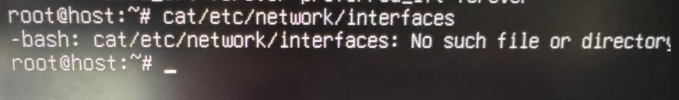
It can't be pinged. It's like Proxmox just doesn't have any network-related drivers.- if you are able to see the IP in output of "ip a" - what happens when you try to ping it? (start menu>cmd> ping IP
Good luck
Blockbridge : Ultra low latency all-NVME shared storage for Proxmox - https://www.blockbridge.com/proxmox
I'm going to move it to another switch in my server room and try it there.
NO-CARRIER suggest the cable is broken or not (properly) connected (on at least one end).
Please try again and type a space after cat:
cat /etc/network/interfaces.But the problem currently is that there is no working cable connection (NO-CARRIER) between the system and the router.
Okay, so today I spent a lot of time testing and ruling out the network. I'm able to connect multiple new devices to the switch and router I've been trying to connect to. I then installed Windows on the NUC and was able to connect via ethernet using the ethernet port, and also the Thunderbolt port using an ethernet adapter. As soon as I boot into Proxmox, there is no network. So it seems the issue is specifically with Proxmox. The thing I haven't been able to figure out is why it works on another switch in my server room which is the same make. Unfortunately, I don't have enough ports available on that switch.
Here is the output of the command you asked me to run. Does it indicate anything for you? I've changed ethernet cables and ensured they are able to connect to the network.
Here is the output of the command you asked me to run. Does it indicate anything for you? I've changed ethernet cables and ensured they are able to connect to the network.


