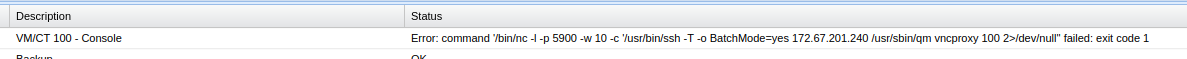I am running Proxmox version 3 on my server but from some months the display of console is not visible and also sometimes the name of the VMs or start and stopping of VMs also don't work . I tried restarting the server but this solution didn't worked. Please help as this issue is very old. I have attached the SS also.