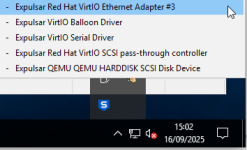Looking for some clues about this or if someone else has seen this happening too (it's been a first for me and I do have thousand of VMs).
Using PVE8.4.5. Have a VM with Windows 2019 with virtio drivers 0.1.271, running fine for a couple of weeks since the last reboot. This morning all of a sudden it lost it's network. Things checked:
Tried adding a second nic net1 and it did show both on
Seems as if QEMU somehow unplugged and fully removed nic0 for some reason and there's no trace of it anywhere The only thing that calls my attention is
The only thing that calls my attention is
Anyone has any clue?
Some details:
Using PVE8.4.5. Have a VM with Windows 2019 with virtio drivers 0.1.271, running fine for a couple of weeks since the last reboot. This morning all of a sudden it lost it's network. Things checked:
- On device manager the card showed in grey as if it wasn't present
- Powershell's
get-netadapterdid not showed the interface at all, as if it was fully removed - The VM config did had net0 as expected.
qm configalso showed the interface configured at QEMU ps -ef | grep VMIDdid also showed the nic- To my surprise, using
qm monitor VMID, asinfo qtreedid not showed the network interface net0 (that explains why Windows didn't see it either) - Nothing relevant on PVE host dmesg or journal. Host has lots of RAM, CPU and disk space/performance to spare (still migrating from other hypervisor).
Tried adding a second nic net1 and it did show both on
info qtree and on Windows. Set an IP and was working flawlessly. Before rebooting the VM, tried live migrating to another host in the cluster and then both nic0 and nic1 showed up on info qtree and Windows could use both nics.Seems as if QEMU somehow unplugged and fully removed nic0 for some reason and there's no trace of it anywhere
ostype: other, which should be "win10" to match VMs OS. Could that be the culprit?Anyone has any clue?
Some details:
Code:
proxmox-ve: 8.4.0 (running kernel: 6.8.12-12-pve)
pve-manager: 8.4.5 (running version: 8.4.5/57892e8e686cb35b)
proxmox-kernel-helper: 8.1.1
proxmox-kernel-6.8.12-12-pve-signed: 6.8.12-12
proxmox-kernel-6.8: 6.8.12-12
proxmox-kernel-6.8.12-9-pve-signed: 6.8.12-9
amd64-microcode: 3.20240820.1~deb12u1
ceph: 19.2.1-pve3
ceph-fuse: 19.2.1-pve3
corosync: 3.1.9-pve1
criu: 3.17.1-2+deb12u1
frr-pythontools: 10.2.2-1+pve1
glusterfs-client: 10.3-5
ifupdown2: 3.2.0-1+pmx11
ksm-control-daemon: 1.5-1
libjs-extjs: 7.0.0-5
libknet1: 1.30-pve2
libproxmox-acme-perl: 1.6.0
libproxmox-backup-qemu0: 1.5.2
libproxmox-rs-perl: 0.3.5
libpve-access-control: 8.2.2
libpve-apiclient-perl: 3.3.2
libpve-cluster-api-perl: 8.1.2
libpve-cluster-perl: 8.1.2
libpve-common-perl: 8.3.2
libpve-guest-common-perl: 5.2.2
libpve-http-server-perl: 5.2.2
libpve-network-perl: 0.11.2
libpve-rs-perl: 0.9.4
libpve-storage-perl: 8.3.6
libspice-server1: 0.15.1-1
lvm2: 2.03.16-2
lxc-pve: 6.0.0-1
lxcfs: 6.0.0-pve2
novnc-pve: 1.6.0-2
proxmox-backup-client: 3.4.3-1
proxmox-backup-file-restore: 3.4.3-1
proxmox-backup-restore-image: 0.7.0
proxmox-firewall: 0.7.1
proxmox-kernel-helper: 8.1.1
proxmox-mail-forward: 0.3.3
proxmox-mini-journalreader: 1.5
proxmox-offline-mirror-helper: 0.6.7
proxmox-widget-toolkit: 4.3.12
pve-cluster: 8.1.2
pve-container: 5.2.7
pve-docs: 8.4.0
pve-edk2-firmware: 4.2025.02-4~bpo12+1
pve-esxi-import-tools: 0.7.4
pve-firewall: 5.1.2
pve-firmware: 3.16-3
pve-ha-manager: 4.0.7
pve-i18n: 3.4.5
pve-qemu-kvm: 9.2.0-7
pve-xtermjs: 5.5.0-2
qemu-server: 8.4.1
smartmontools: 7.3-pve1
spiceterm: 3.3.0
swtpm: 0.8.0+pve1
vncterm: 1.8.0
zfsutils-linux: 2.2.8-pve1qm config
Code:
agent: 1,fstrim_cloned_disks=1
bios: ovmf
boot: order=scsi0
cores: 16
cpu: host
efidisk0: ceph--VMs:vm-117-disk-0,efitype=4m,pre-enrolled-keys=1,size=528K
ide2: none,media=cdrom
machine: pc-q35-9.2+pve1
memory: 65536
meta: creation-qemu=9.2.0,ctime=1756479105
name: ts03
net0: virtio=BC:24:11:59:1C:B2,bridge=vmbr0,tag=2
net1: virtio=BC:24:11:33:71:06,bridge=vmbr0,tag=2
numa: 1
onboot: 1
ostype: other
scsi0: ceph--VMs:vm-117-disk-1,discard=on,iothread=1,size=200G,ssd=1
scsihw: virtio-scsi-single
smbios1: uuid=89e62f67-06e4-4468-bc27-61e4d15e9fb7
sockets: 1
vmgenid: 0e07729b-e160-4828-915d-c0d186839dd7