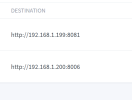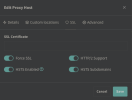Setup:
Proxmox v8 - 192.168.1.200
Ubuntu on VM - 192.168.1.199
NGINX on Docker in Ubuntu VM
I've tried mapping Proxmox v8 to NGINX proxy host, but unable to access the same via the hostname mapped. It always returns connection refused.
Is there any configuration that needs to done in order map the .200 ip to proxmox which can be accessed via domain instead of entering IP and port.
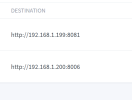
Proxmox v8 - 192.168.1.200
Ubuntu on VM - 192.168.1.199
NGINX on Docker in Ubuntu VM
I've tried mapping Proxmox v8 to NGINX proxy host, but unable to access the same via the hostname mapped. It always returns connection refused.
Is there any configuration that needs to done in order map the .200 ip to proxmox which can be accessed via domain instead of entering IP and port.