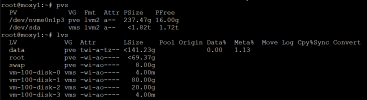Hey! I come from a Windows/VMware environment. Switching to proxmox for VMs and especially LXC.
I have 2 new Proxmox VE 8.3.0 nodes. Each has exact same hardware & both have a 256GB nvme (for Proxmox install) and a WD Red 2TB SSD (for VMs, CTs etc).
ISOs are accessed via NFS share from a QNAP NAS.
I've setup a few VMs when I came across the inability to Snapshot "current guest config does not support snapshots". Seems in both nodes the 2TB disks were added as /dev/sda and as LVM. I'm assuming, from what I've read, the VM disk(s) should be in qcow2 format and not RAW. The problem is, in the VM creation wizard when I select the 2TB disk as target for Virtual Disks the option to select qcow2 is greyed out and defaults to RAW.
Is this related to how I have setup the 2TB disk within the node, have I added the disks in incorrectly or missed out on a step? If so it possible to resolve this without deleting the VMs I have already setup on both nodes?
I've gone through the official documentation and searched this forum, although options & info about file systems are given (LVM vs ZFS etc.) very little is shown on the implemention side. Also yes, I'm new to Linux! Running df -h in the shell fails to show the 2TB SSD as part of the configured filesystem but it does show via fdisk -l!

I have 2 new Proxmox VE 8.3.0 nodes. Each has exact same hardware & both have a 256GB nvme (for Proxmox install) and a WD Red 2TB SSD (for VMs, CTs etc).
ISOs are accessed via NFS share from a QNAP NAS.
I've setup a few VMs when I came across the inability to Snapshot "current guest config does not support snapshots". Seems in both nodes the 2TB disks were added as /dev/sda and as LVM. I'm assuming, from what I've read, the VM disk(s) should be in qcow2 format and not RAW. The problem is, in the VM creation wizard when I select the 2TB disk as target for Virtual Disks the option to select qcow2 is greyed out and defaults to RAW.
Is this related to how I have setup the 2TB disk within the node, have I added the disks in incorrectly or missed out on a step? If so it possible to resolve this without deleting the VMs I have already setup on both nodes?
I've gone through the official documentation and searched this forum, although options & info about file systems are given (LVM vs ZFS etc.) very little is shown on the implemention side. Also yes, I'm new to Linux! Running df -h in the shell fails to show the 2TB SSD as part of the configured filesystem but it does show via fdisk -l!