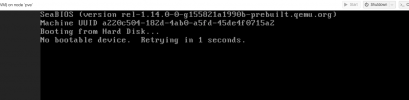Please be patient with me, and I only just install Promox an hour ago.
I have 3 windows 10 VMs with Nvidia GPUs and PCI USBs passed through, so they all function as individual workstations.
I wish to migrate them from an esxi 6.0 hypervisor to proxmox(latest one).
I am quite confused about how to even get started, and would like advise on best practice to move 3 vms over smoothly.
A guide, help, pointers are all very much appreciated.
PS - Assume I am an idiot.
I have 3 windows 10 VMs with Nvidia GPUs and PCI USBs passed through, so they all function as individual workstations.
I wish to migrate them from an esxi 6.0 hypervisor to proxmox(latest one).
I am quite confused about how to even get started, and would like advise on best practice to move 3 vms over smoothly.
A guide, help, pointers are all very much appreciated.
PS - Assume I am an idiot.