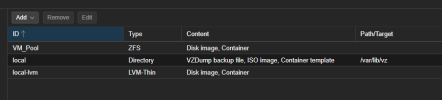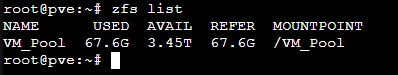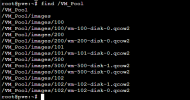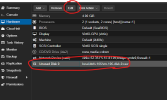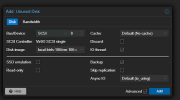Here at work we use ESXi and are looking to replace it with Proxmox since Broadcom is hell bent on killing itself.
In the test setup I have I have server running proxmox that I was able to import VMs from ESXi very easily. Worked great. I wanted to similar a failure and reinstall Proxmox on a clean drive and Import the VMs, something thats very easy to do in ESXi.
The issue that Im running into is
1. How do I import VMs from an old install to a clean install? The VMs are stored on a separate drive then what Proxmox is running
2. When I swapped back to the OG install since I couldn't get the import working the old installed doesn't see the VMs on the pool that has them installed on. It sees the pool, but doesn't see anything on it.
So far things seem great, just running into the issue here with trying to simulate a recovery.
In the test setup I have I have server running proxmox that I was able to import VMs from ESXi very easily. Worked great. I wanted to similar a failure and reinstall Proxmox on a clean drive and Import the VMs, something thats very easy to do in ESXi.
The issue that Im running into is
1. How do I import VMs from an old install to a clean install? The VMs are stored on a separate drive then what Proxmox is running
2. When I swapped back to the OG install since I couldn't get the import working the old installed doesn't see the VMs on the pool that has them installed on. It sees the pool, but doesn't see anything on it.
So far things seem great, just running into the issue here with trying to simulate a recovery.
Last edited: